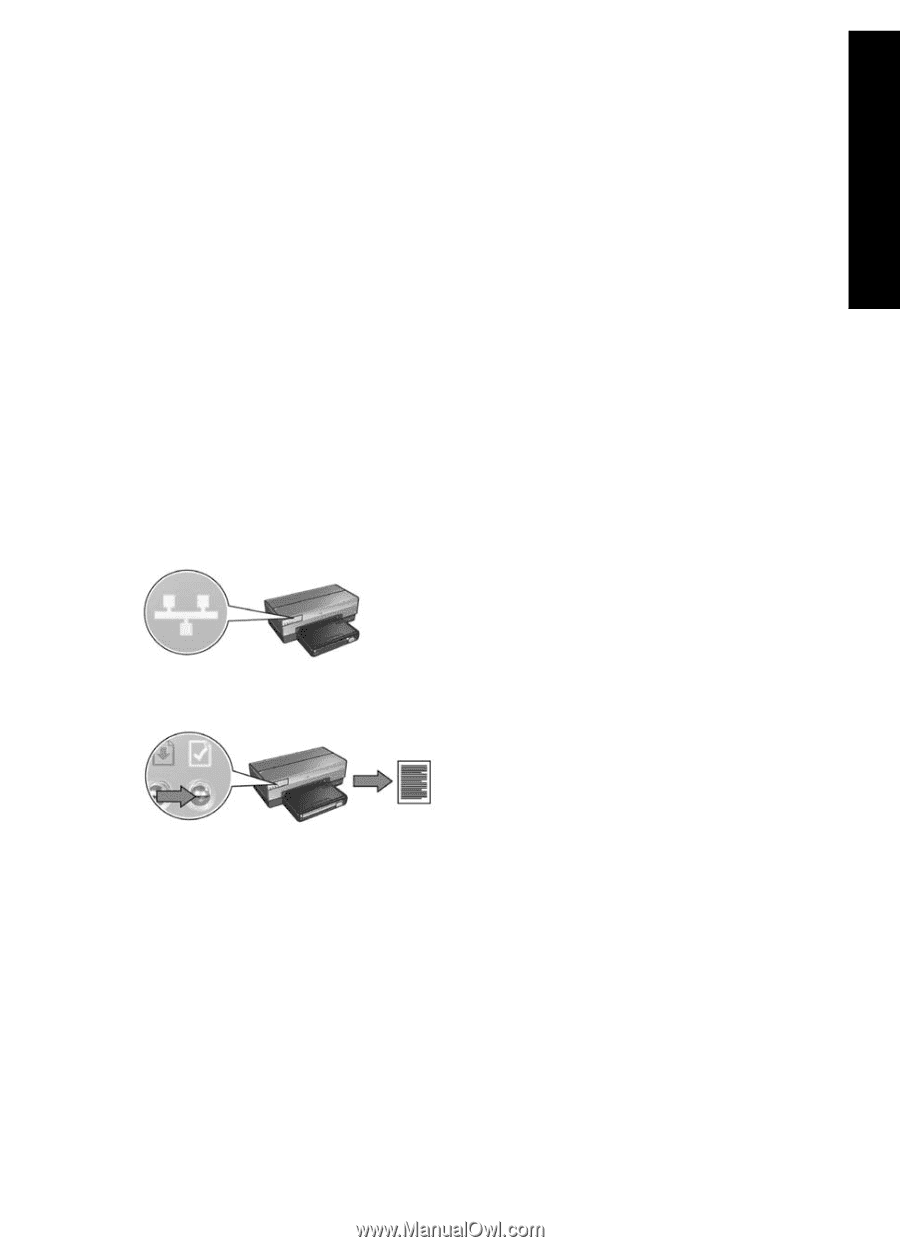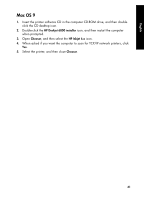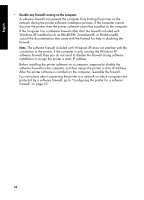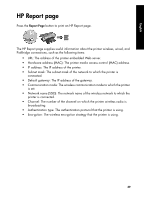HP 6840 HP Deskjet 6800 Printer series - (Windows/Macintosh) Network Guide - Page 47
After installation
 |
UPC - 829160429724
View all HP 6840 manuals
Add to My Manuals
Save this manual to your list of manuals |
Page 47 highlights
English After installation Printer does not print If the printer does not print, then verify the following: • The printer is loaded with paper. • The printer is not experiencing a paper jam. • The Print Cartridge Status lights on the front of the printer are not illuminated or flashing. • The printer is selected in the application from which you are attempting to print. • The network is operational and the network hub, switch, or router is powered on. • The printer is powered on. • All cable connections to the computer and the printer are secure. For further troubleshooting information, see the printer online user guide installed on the computer. Check the Network light on the front of the printer. If the Network light is not illuminated, then the printer is not connected to the network. Verify that the cable connections are secure. If the cable connections are secure, press the Report Page button on the front of the printer to print an HP Report page. Then try one of the following solutions to connect the printer to the network. 45