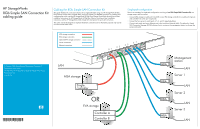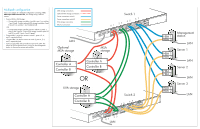HP 8/20q HP StorageWorks 8Gb Simple SAN Connection Kit cabling guide (AK241-96
HP 8/20q Manual
 |
View all HP 8/20q manuals
Add to My Manuals
Save this manual to your list of manuals |
HP 8/20q manual content summary:
- HP 8/20q | HP StorageWorks 8Gb Simple SAN Connection Kit cabling guide (AK241-96 - Page 1
SAN Connection Kit This guide illustrates the connection schemes for a single-path fabric using one HP StorageWorks 8/20q Fibre Channel Switch and a multipath fabric using two switches. For detailed instructions on installing and configuring the switch, see the HP StorageWorks 8/20q Fibre Channel - HP 8/20q | HP StorageWorks 8Gb Simple SAN Connection Kit cabling guide (AK241-96 - Page 2
Here is an example of a multipath configuration consisting of two 8Gb Simple SAN Connection Kits, two storage arrays, and four servers. • Connect MSA or EVA storage: • Connect MSA storage controllers A and B to port 1 on switches 1 and 2 (red). Connect optional MSA storage controllers A and B to
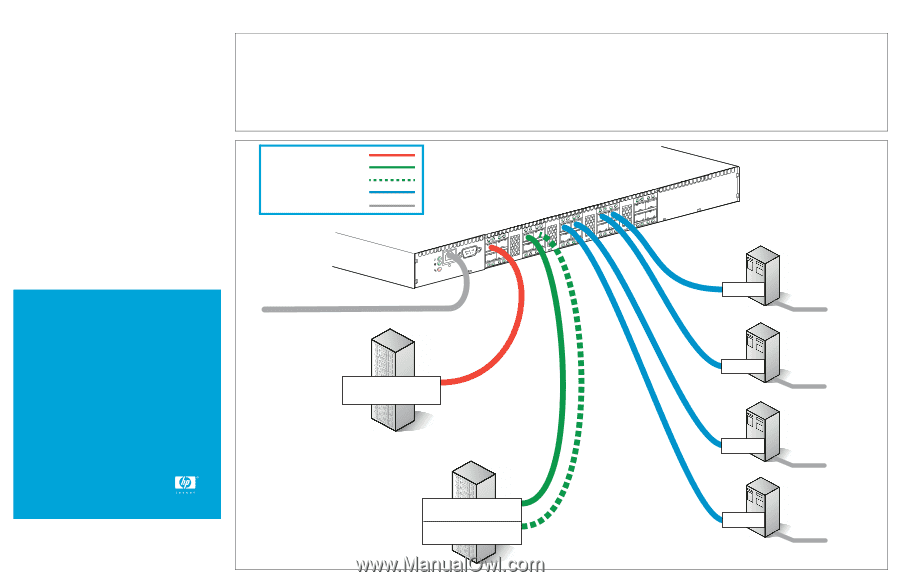
*AK241-96003*
HP StorageWorks
8Gb Simple SAN Connection Kit
cabling guide
© Copyright 2009 Hewlett-Packard Development Company, L.P.
Third edition: March 2009
The information in this document is subject to change without notice.
Printed in the U.S.
www.hp.com
±²³´µ
¶·¸·¹º»º¸¼
½¼·¼¾¿¸
ÀºÁºÁ´µ
ÀºÁºÁ´Ã
ÀºÁºÁ´Ä
À¾¸¹Åº
Æ¿¸¼Á¿ÅźÁ
µ
Ç¿¸¼Á¿ÅźÁ´³
µ
Ç¿¸¼Á¿ÅźÁ´²
Ã
µ
Ã
ȳÉ
¶À³´½¼¿Á·¹º
Ê˳´½¼¿Á·¹º
Ì
µ
Ã
Ä
Í
Î
Ï
Ð
ÑÒ
ȳÉ
ȳÉ
ȳÉ
ȳÉ
±²³´µ
±²³´µ
±²³´µ
MSA storage connection
EVA storage connection
Optional EVA storage connection
Server connections
Ethernet connections
Cabling the 8Gb Simple SAN Connection Kit
This guide illustrates the connection schemes for a single-path fabric using one HP StorageWorks 8/20q
Fibre Channel Switch and a multipath fabric using two switches. For detailed instructions on installing and
configuring the switch, see the
HP StorageWorks 8/20q Fibre Channel Switch Rack Mount Kit quick start
installation instructions
, the
HP StorageWorks 8/20q Fibre Channel Switch quick start installation
instructions
, and the
HP StorageWorks 8Gb Simple SAN Connection Kit quick start instructions
.
The colors used in the diagrams to represent hardware connections are for illustration purposes only and do
not reflect actual cable colors.
Single-path configuration
Here is an example of a single path configuration consisting of
one 8Gb Simple SAN Connection Kit
, two
storage arrays, and four servers.
•
Connect MSA storage to switch port 0 (red) OR connect EVA storage controller A to switch port 2 (green)
and controller B to switch port 3 (optional).
•
Connect the four servers to switch ports 4, 5, 6, and 7, respectively (blue).
•
Connect each switch and server Ethernet port to the Local Area Network (LAN). This allows the Simple
SAN Connection Manager (SSCM) software, that is running on the management station, to discover the
servers and switch.