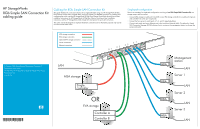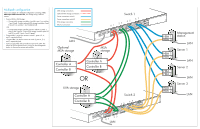HP 8/20q HP StorageWorks 8Gb Simple SAN Connection Kit cabling guide (AK241-96 - Page 2
Multipath configuration, Connect MSA or EVA storage
 |
View all HP 8/20q manuals
Add to My Manuals
Save this manual to your list of manuals |
Page 2 highlights
Multipath configuration Here is an example of a multipath configuration consisting of two 8Gb Simple SAN Connection Kits, two storage arrays, and four servers. • Connect MSA or EVA storage: • Connect MSA storage controllers A and B to port 1 on switches 1 and 2 (red). Connect optional MSA storage controllers A and B to port 0 on switches 1 and 2 (dashed red). OR • Connect EVA storage controller ports A1 and B1 to switch 1, ports 2 and 3 (green). Connect EVA storage controller ports A2 and B2 to switch 2, ports 2 and 3 (green). • Connect HBA 1 on the four servers to switch 1, ports 4, 5, 6, and 7, respectively (blue). • Connect HBA 2 on the four servers to switch 2, ports 4, 5, 6, and 7, respectively (tan). • Connect each switch and server Ethernet port to the LAN. This allows the SSCM software, that is running on the management station, to discover the servers and switches. MSA storage connections Optional MSA storage connections Server connections-switch 1 Server connections-switch 2 EVA storage connections Ethernet connections LAN Optional MSA storage Switch 1 67 45 23 01 MSA storage Controller A 1 Controller B 1 Controller A 1 Controller B 1 OR EVA storage Controller A 1 2 Controller B 1 2 Switch 2 67 45 23 01 LAN HBA 1 HBA 2 HBA 1 HBA 2 HBA 1 HBA 2 HBA 1 HBA 2 Management station LAN Server 1 LAN Server 2 LAN Server 3 LAN