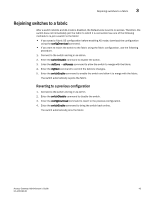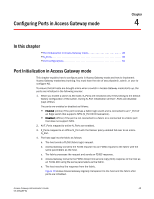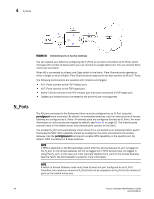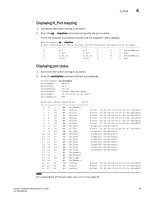HP 8/40 Brocade Access Gateway Administrator's Guide v6.2.0 (53-1001189-01, Ap - Page 64
N_Ports
 |
View all HP 8/40 manuals
Add to My Manuals
Save this manual to your list of manuals |
Page 64 highlights
4 N_Ports N_Ports a b c d e FIGURE 10 Initialized ports in Access Gateway You can expand your fabric by configuring the F_Ports to connect to the fabric as N_Ports, which increases the number of device ports you can connect to a single fabric port. You can connect AG to more than one fabric. When AG is connected to at least one Edge switch in the fabric, Fibre Channel ports operate as either a target or as an initiator. Fibre Channel ports target ports can also connect to AG as F_Ports. The following combinations are possible with initiators and targets: • All F_Ports connect to the FCP initiator port. • All F_Ports connect to the FCP target port. • Some F_Ports connect to the FCP initiator port and some connected to FCP target port. • Targets and hosts that are connected to the same AG are not supported. The AG port connected to the Enterprise fabric must be configured as an N_Port using the portcfgnport mode command. By default, on embedded switches, only the internal ports of Access Gateway are configured as F_Ports. All external ports are configured (locked) as N_Ports. For more information on which ports are mapped by default, see Table 11 on page 53. The internal ports connect hosts in the bladed server and external ports connect to the fabric. The enabled N_Port will automatically come online if it is connected to an Enterprise fabric switch that supports NPIV. NPIV capability should be enabled on the ports connected to the Access Gateway. Use the portcfgnpivport command to enable NPIV capability on the specific port. By default, NPIV is enabled on 8 Gbps switches. NOTE If NPIV is disabled on the Brocade Edge switch after the Access Gateway N_port is logged in, the N_port on the Access Gateway will not be logged out if NPIV devices have not logged in using that N_port. In this case you must manually disable the N_port on the Access Gateway. See the Fabric OS Administrator's Guide for more information. NOTE A switch in Access Gateway mode must have at least one port configured as an N_Port. Therefore, the maximum number of F_Ports that can be mapped to an N_Port is the number of ports on the switch minus one. 46 Access Gateway Administrator's Guide 53-1001189-01