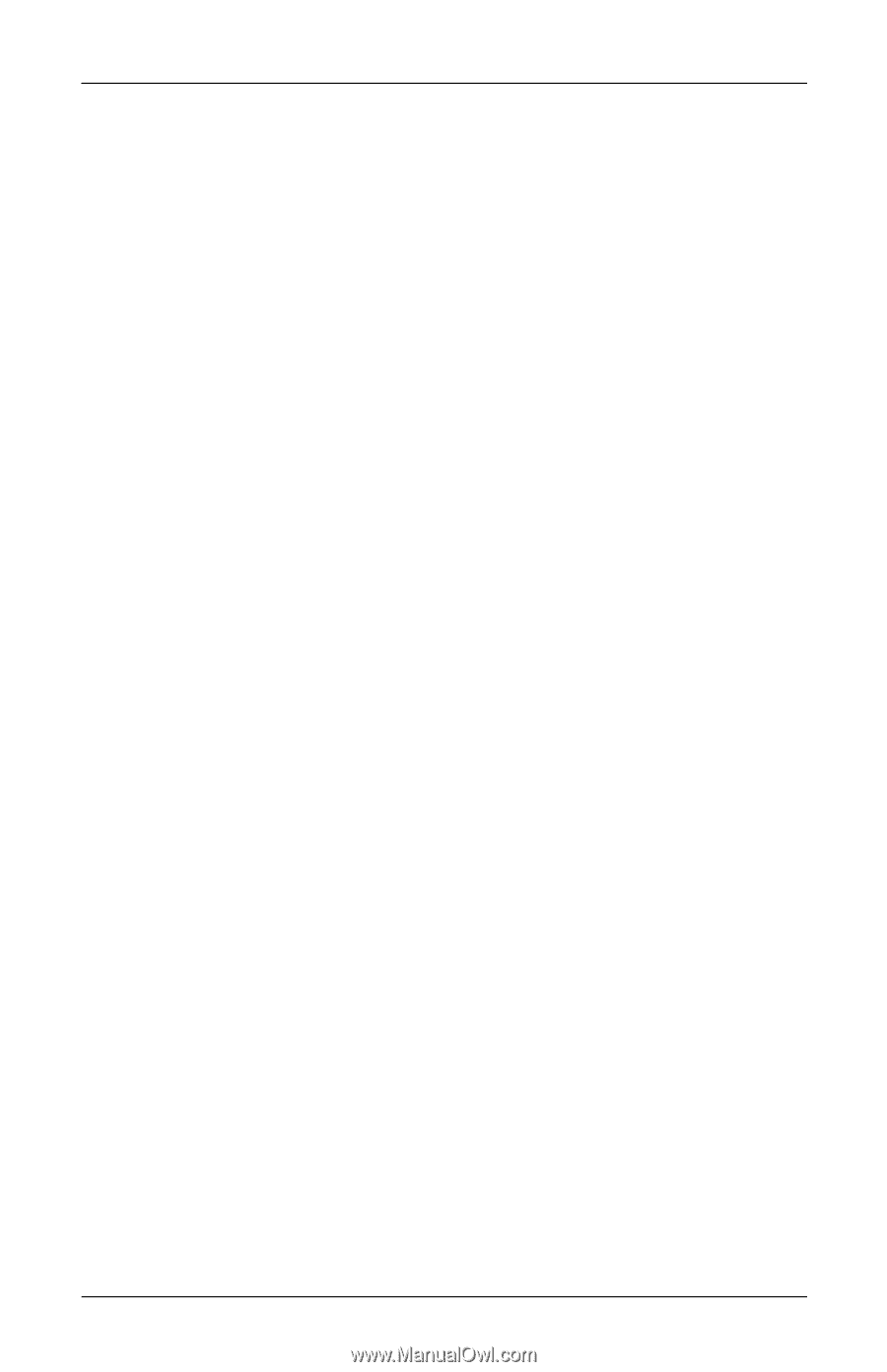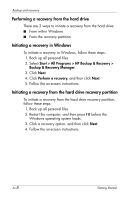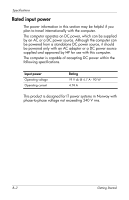HP 8510p HP Business Notebook PC - Getting Started -Vista - Enhanced for Acces - Page 51
Regulatory, Safety and, Environmental Notices, Safety and Comfort Guide, Media Card Reader - battery part number
 |
UPC - 883585842872
View all HP 8510p manuals
Add to My Manuals
Save this manual to your list of manuals |
Page 51 highlights
Index M Media Card Reader, identifying 2-7 memory module compartment, identifying 2-9 modem cable 1-1 modem surge protection 3-2 monitor, external 4-3, 4-5 N network jack 2-7 network, connecting computer to 3-4 num lock light, identifying 2-4 O operating environment specifications B-1 operating system, version number 4-7 optical drive, identifying 2-8 overheating, computer 3-3, 4-4, 4-5 P PC Card slot, identifying 2-7 pointing stick, identifying 2-3 ports 1394 2-7 external monitor 2-8 HDMI 2-7 USB 2-7, 2-8 power running the computer on battery 1-3 turning on computer 4-1 power button, identifying 2-5 power connector identifying 2-8 using 1-3 power cord connecting 1-3 identifying 1-1 power light 1-4, 4-1 power lights, identifying 2-4, 2-7 power surge 3-2 presentation button, identifying 2-5 presentation light, identifying 2-4 printer 4-5 Product Id 4-7 R rated input power specifications B-2 registration number, operating system 4-7 regulatory information notices 3-3 Regulatory, Safety and Environmental Notices 3-3 right pointing stick button, identifying 2-3 right TouchPad button, identifying 2-3 RJ-11 (modem) jack, identifying 2-8 RJ-45 (network) jack, identifying 2-7 S Safety and Comfort Guide 3-3 scroll zone, TouchPad 2-2, 2-3 security cable slot, identifying 2-7 serial number, computer 4-7 service tag 4-7 SIM slot, identifying 2-9 Getting Started Index-3