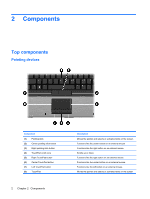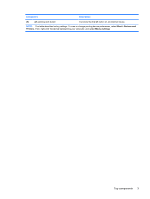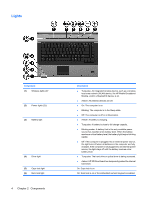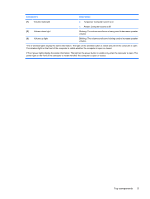HP 8530p Notebook Tour - Windows 7 - Page 9
Top components, Start, Devices and, Printers., Mouse settings
 |
UPC - 884962209325
View all HP 8530p manuals
Add to My Manuals
Save this manual to your list of manuals |
Page 9 highlights
Component Description (9) Left pointing stick button Functions like the left button on an external mouse. NOTE: This table describes factory settings. To view or change pointing device preferences, select Start > Devices and Printers. Then, right-click the device representing your computer, and select Mouse settings. Top components 3
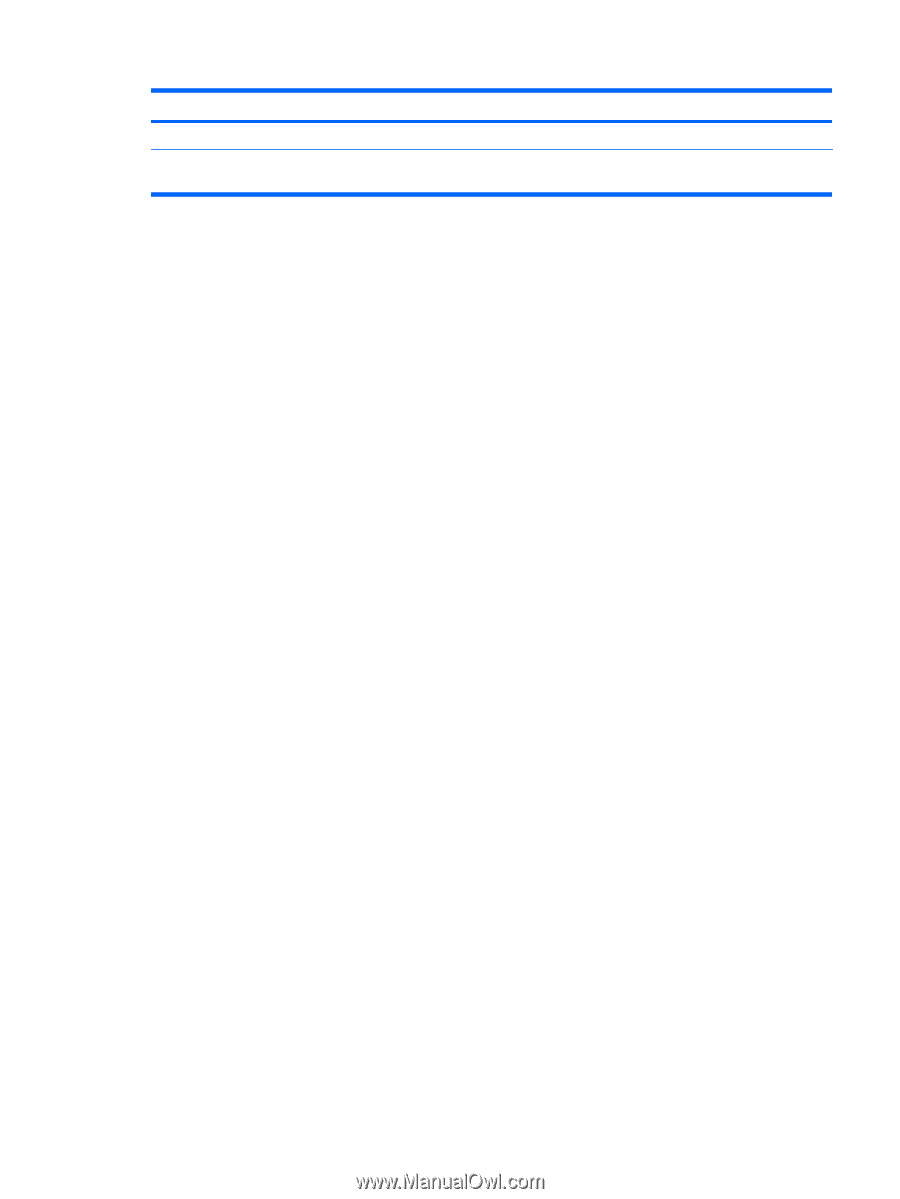
Component
Description
(9)
Left pointing stick button
Functions like the left button on an external mouse.
NOTE:
This table describes factory settings. To view or change pointing device preferences, select
Start
>
Devices and
Printers.
Then, right-click the device representing your computer, and select
Mouse settings
.
Top components
3