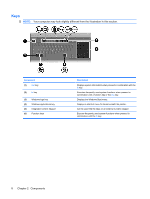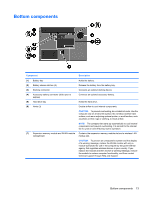HP 8710w Notebook Tour - Windows Vista - Page 16
Rear components - printer
 |
UPC - 883585835416
View all HP 8710w manuals
Add to My Manuals
Save this manual to your list of manuals |
Page 16 highlights
Rear components The vent enables airflow to cool internal components. CAUTION: To prevent overheating, do not obstruct vents. Use the computer only on a hard, flat surface. Do not allow another hard surface, such as an adjoining optional printer, or a soft surface, such as pillows or thick rugs or clothing, to block airflow. 10 Chapter 2 Components

Rear components
The vent enables airflow to cool internal components.
CAUTION:
To prevent overheating, do not obstruct vents. Use the computer only on a hard, flat
surface. Do not allow another hard surface, such as an adjoining optional printer, or a soft surface, such
as pillows or thick rugs or clothing, to block airflow.
10
Chapter 2
Components