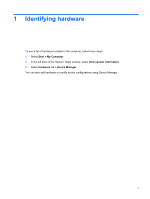HP 8710w Notebook Tour - Windows XP - Page 11
Top components, Component, Description
 |
UPC - 883585835416
View all HP 8710w manuals
Add to My Manuals
Save this manual to your list of manuals |
Page 11 highlights
Component Description (6) Caps lock light On: Caps lock is on. (7) Num lock light (8) Volume mute light On: Num lock is on or the embedded numeric keypad is enabled. ● Amber: Computer sound is turned off. ● Off: Computer sound is turned on. (9) Volume down light On: The volume scroll zone is being used to decrease speaker volume. (10) Volume up light On: The volume scroll zone is being used to increase speaker volume. *The 2 wireless lights display the same information. The light on the wireless button is visible only when the computer is open. The wireless light on the front of the computer is visible whether the computer is open or closed. †The 2 power lights display the same information. The light on the power button is visible only when the computer is open. The power light on the front of the computer is visible whether the computer is open or closed. Top components 5