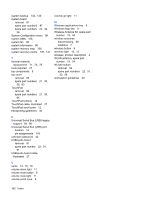HP 8710w HP Compaq 8710p Notebook PC and HP Compaq 8710w Mobile Workstation - - Page 170
Universal Serial Bus USB legacy
 |
UPC - 883585835416
View all HP 8710w manuals
Add to My Manuals
Save this manual to your list of manuals |
Page 170 highlights
system backup 134, 140 system board removal 87 spare part numberS 87 spare part numbers 22, 34, 36 System Configuration menu 98 system DMA 108 system fan 98 system information 96 system memory map 108 system recovery points 135, 141 T thermal material, replacement 71, 73, 75 tools required 37 top components 8 top cover removal 83 spare part numbers 21, 35, 36, 83 TouchPad removal 64 spare part numbers 21, 35, 64 TouchPad buttons 12 TouchPad cable, illustrated 27 TouchPad scroll zone 12 transporting guidelines 40 volume up light 11 W Windows applications key 9 Windows logo key 9 Wireless Antenna Kit, spare part number 19, 34 wireless antennae disconnecting 56 locations 7 wireless button 8 wireless light 10, 13 wireless, product description 4 WLAN antenna, spare part number 19, 34 WLAN module removal 54 spare part numbers 22, 31, 32, 54 workstation guidelines 40 U Universal Serial Bus (USB) legacy support 94, 98 Universal Serial Bus (USB) port location 14 pin assignments 149 unknown password 42 USB/audio board removal 91 spare part number 22, 34, 91 USB/audio board cable, illustrated 27 V vents 14, 15, 16 volume down light 11 volume mute button 8 volume mute light 11 volume scroll zone 9 162 Index