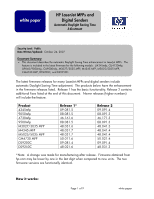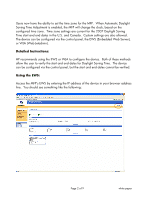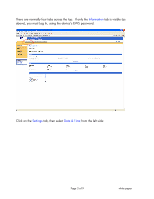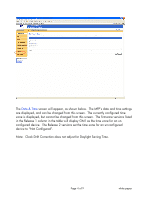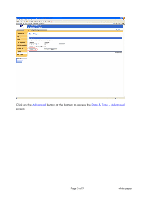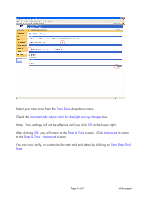HP 9040 HP LaserJet MFPs and Digital Senders - Automatic Daylight Saving Time - Page 6
Time Zone, Automatically adjust clock for daylight saving changes, Date & Time, Advanced, Date &
 |
UPC - 829160792927
View all HP 9040 manuals
Add to My Manuals
Save this manual to your list of manuals |
Page 6 highlights
Select your time zone from the Time Zone drop-down menu. Check the Automatically adjust clock for daylight saving changes box Note: Your settings will not be effective until you click OK at the lower right. After clicking OK, you will return to the Date & Time screen. Click Advanced to return to the Date & Time - Advanced screen. You can now verify, or customize the start and end dates by clicking on Start Date/End Date: Page 6 of 9 white paper

Select your time zone from the
Time Zone
drop-down menu.
Check the
Automatically adjust clock for daylight saving changes
box
Note:
Your settings will not be effective until you click
OK
at the lower right.
After clicking
OK
, you will return to the
Date & Time
screen.
Click
Advanced
to return
to the
Date & Time - Advanced
screen.
You can now verify, or customize the start and end dates by clicking on
Start Date/End
Date
:
Page 6 of 9
white paper