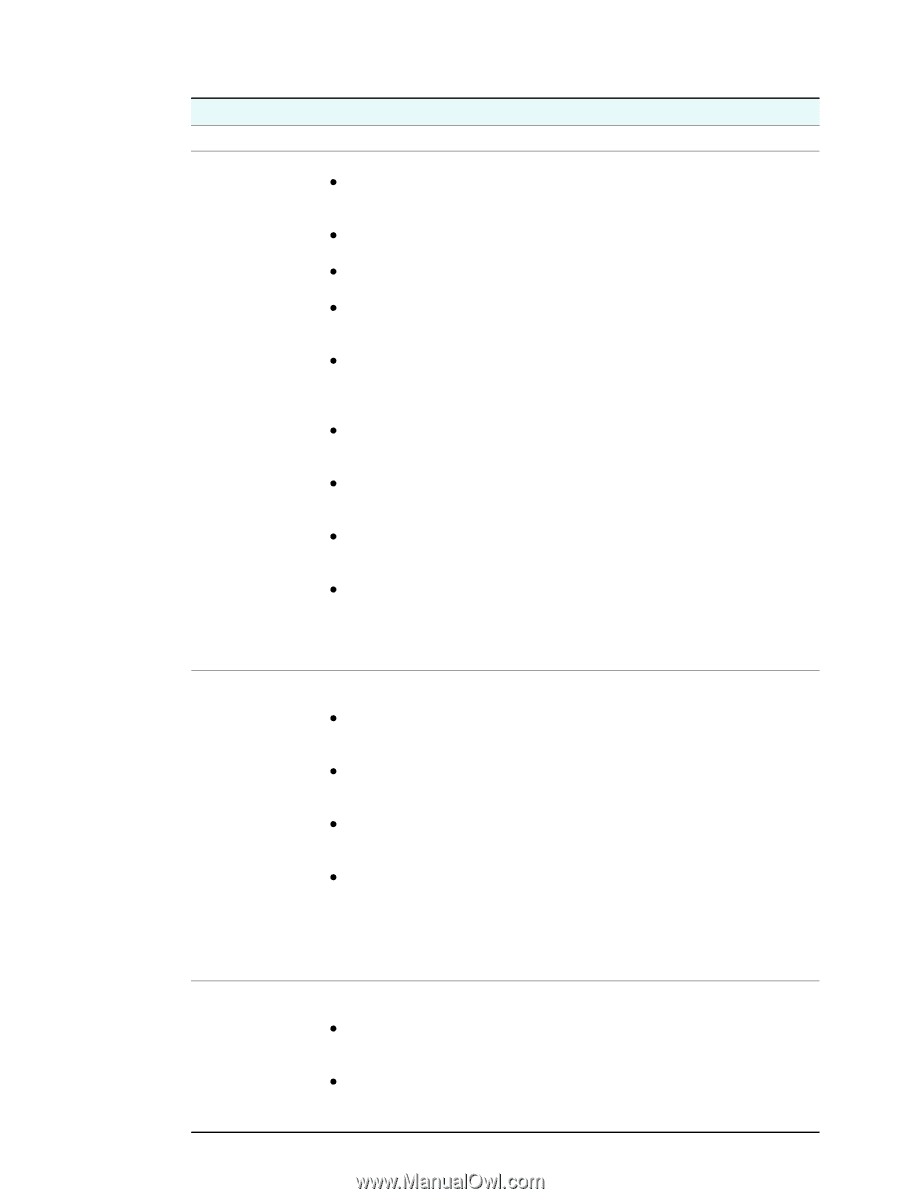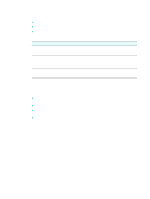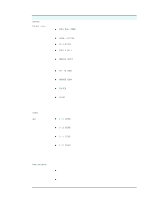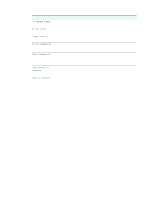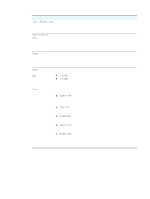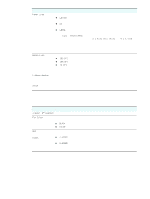HP 9110 HP Officejet 9100 - User Guide - Page 233
Copy mode menu, Menu item, Description
 |
UPC - 829160117492
View all HP 9110 manuals
Add to My Manuals
Save this manual to your list of manuals |
Page 233 highlights
ENWW Copy mode menu Menu item COPIES Normal copy Glass or ADF Red./enlarge Description Sets the number of copies for the current copy job. Selects normal copy or one of the following special copy options: z COPY FULL PAGE Reduces the original by 91 percent and makes copies without clipping any part of the original. z LEGAL->LETTER Reduces the size of the original from legal-size to letter-size. z A4->LETTER Reduces the size of the original from A4-size to letter-size. z COPY 2 ON 1 Reduces two pages of originals and places them on one landscape page. See Copying more than one original onto one page for more information. z MARGIN SHIFT Shifts the margin on the original to the left or right to create a space to accomodate a binding. See Shifting the image to increase the margin for binding for more information. z FIT TO PAGE Reduces or enlarges the original to fit the page size that has been specified for the copy job. z MIRROR COPY Makes a mirror copy of the original. See Creating a mirror image of an original for more information. z POSTER Enlarges the original to a poster size that one to four pages wide (can be used only from the scanner glass). See Making a poster for more information. z CLONE Clones (replicates) the original onto a page, from one to the maximum number of copies that will fit on the page (can be used only from the scanner glass). See Cloning several copies of an image on a page for more information. Indicates whether the scanner glass is the source for the copy. Options for copying include the following choices: z 1->1 SIDED Copies a 1-sided original to a 1-sided copy. Both the ADF and the scanner glass can be used. z 1->2 SIDED Copies a 1-sided original to a 2-sided copy. Both the ADF and the scanner glass can be used. z 2->1 SIDED Copies a 2-sided original to a 1-sided copy. Only the ADF can be used. The option does not appear when you are scanning from the scanner glass. z 2->2 SIDED Copies a 2-sided original to a 2-sided copy. Both the ADF and the scanner glass can be used. You can also reach the double-sided options by pressing 2-SIDED OPTIONS on the control panel. Legal-size originals can be 2-sided, but legal-size output cannot be duplexed. Reduces or enlarges the copy by a percentage. You can specify the percentage of reduction or enlargement in two ways: z Press - or + to decrease or increase the size in increments of 1 percent. If you hold down - or + for more than 2 seconds, the rate increases to 5 percent every additional 0.2 second. z Type a percentage on the keypad or keyboard. You can also reach this option by pressing REDUCE/ENLARGE on the control panel. Mode menus 231