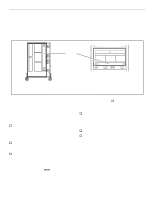HP A3550A Battery Backup Unit Installation Guide (20-slot) - Page 2
PA3232-96026 - manual
 |
View all HP A3550A manuals
Add to My Manuals
Save this manual to your list of manuals |
Page 2 highlights
Squeeze the latches toward the center of the BBU Figure 2. Remove or install o Close the fan pack by carefully swinging the fan pack closed and firmly pressing it onto the latch and sliding the LOCK/UNLOCK switch to the LOCK position. For more information on BBU installation procedures and recharge times, see the (EWLETT 0ACKARD (IGH !VAILABILITY 3#3) $ISK !RRAY 5SER 'UIDE. Manual Part Number A3232-90008 E0897 Copyright © 1997 Hewlett-Packard Company *PA3232-96026* A3232-96026

Figure 2.
o
Close the fan pack by carefully swinging the fan pack
closed and firmly pressing it onto the latch and sliding
the LOCK/UNLOCK switch to the LOCK position.
For more information on BBU installation procedures and
recharge times, see the
(EWLETT±0ACKARD²(IGH²!VAILABILITY²
3#3)²$ISK²!RRAY²5SER²’UIDE
.
Squeeze the latches toward the
center of the BBU
Remove or install
Manual Part Number
A3232-90008 E0897
Copyright © 1997
Hewlett-Packard Company
*PA3232-96026*
A3232-96026