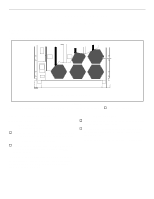HP A3550A Fan Pack Installation Guide - Not Orderable - Page 2
PA3661-96004 - manual
 |
View all HP A3550A manuals
Add to My Manuals
Save this manual to your list of manuals |
Page 2 highlights
Step 4: Install the fan pack o Locate the support pins and press the fan pack onto them. When the fan pack is properly installed on the support pins, the release latches will lock and audible clicks will be heard. When fully locked, the release latches prevent the fan pack from being removed improperly. o Install the fan pack as shown in Figure 2. o Close the fan pack by carefully swinging the fan pack up and firmly pressing it onto the latch until there is an audible click. When the fan pack is properly latched, it cannot be opened without using the release button. AC power cord Back of disk array Holding the fan pack at a slight angle, slide it away from chassis. Be careful not to pull power cord out of socket. AC power cord Release latches Figure 2. Manual Part Number A3661-90004 E0897 Copyright © 1997 Hewlett-Packard Company *PA3661-96004* A3661-96004