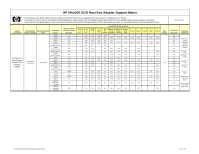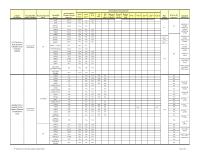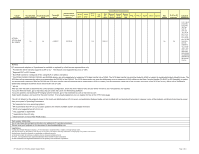HP A4800A HP Ultra320 SCSI Host Bus Adapter Support Matrix - Page 3
Supported as Core I/O only. - scsi
 |
View all HP A4800A manuals
Add to My Manuals
Save this manual to your list of manuals |
Page 3 highlights
Adapter Description Recommended Recommended EFI Adapter Firmware Driver Compatible Server 1 Minimum Server Firmware Version Required 3 HP-UX 6 11i v1 HP-UX 6 11i v2 HP-UX 11i v3 6, 8 Compatible Operating Systems VMS 8.2-1 VMS 8.3 & above Windows Server 2003 EE Windows Server 2003 DC Windows Server 2008 RHEL 3 RHEL 4 SLES 8 SLES 9 SLES 10 Boot Support OLAR or OL* Supported 2 Supported Peripherals AT134A, SC11Xe Host Bus Adapter n/a n/a rx2800 i2 103.39.00 Yes VMS 8.4 LTO 4 1840, LTO3 960, LTO2 448 ,DAT 40, DAT 70, DAT 160 ,DLT IV 40, DLT IV 70, DLT IV 80, DLT VS 80, DLT VS 160, No No SureStore DLT 80, SureStore DLT VS 80 ,SDLT 220, SDLT 320, SDLT 600 MSL2024/M SL4048/MSL 8048/MSL80 96 DS2400, DS21xx NOTES: 1 HP recommends adapters in Superdomes be installed or replaced by a field service representative only. 2 Provided the server slot also supports OLAR or OL*. This feature is not supported by Linux or VMS. 3 Required PDC or EFI Version. 4 Bus Width cannot be configured off-line using BCH on rp54xx and rp24xx. 5 CAUTION: DS2100, DS2110, DS2120, and DS2300 devices are only supported at a maximum SCSI data transfer rate of U160. The SCSI data transfer rate must be limited to U160 (or slower) to avoid potential data integrity issues. The SCSI bus will not automatically adjust to accommodate the DS2100 or the DS2110. The SCSI data transfer rate must be deliberately set to a maximum of U160; offline via the Boot Console Handler (PA RISC) or EFI (Integrity), or online via the mptconfig command. With the DS2300 the SCSI data transfer rate will automatically be negotiated to U160 (or slower), but the negotiation could take a few seconds and create a few SCSI bus resets, which can be avoided by deliberately setting the maximum SCSI data transfer rate to U160. 6 HP-UX After you view the table to determine the correct product configuration, check the driver release notes for your driver version to see if any patches are required. To access Release Notes, go to: http://docs.hp.com under I/O Cards and Networking Software. To access patches and download HP Integrity system firmware, go to: http://software.hp.com or http://itrc.hp.com Select patch database, and search for the patch number. If not already registered, you can register for free on the ITRC home page. The HP-UX drivers for the products shown in this matrix are distributed on HP-UX server and workstation Release Media and are installed with an Operating Environment. However, some of the products and drivers listed may be newer than your system's Operating Environment. 7 Not supported on Linux operating systems. 8 HP recommends that HP-UX 11i v3 users update to the newest available system and adapter firmware. 9 SC10 is not supported on HP-UX 11i v3. 10 Not supported on OpenVMS. 11 Supported as Core I/O only. 12 Boot from tape requires PDC 44.28 or later. Part number: 5900-2264 Go to http://www.hp.com/go/scsi-hba-docs for additional I/O card documentation. Please send your feedback on this document to [email protected] Legal Notices © 2004-2012 Hewlett-Packard Company, L.P. The information contained herein is subject to change without notice. The only warranties for HP products and services are set forth in the express warranty statements accompanying such products and services. Nothing herein should be construed as constituting an additional warranty. HP shall not be liable for technical or editorial errors or omissions contained herein. HP-UX® , and Superdome® are registered trademarks of the Hewlett-Packard Corporation. All other trademarks and registered trademarks are the property of the respective corporations. HP Ultra320 SCSI Host Bus Adapter Support Matrix Page 3 of 3