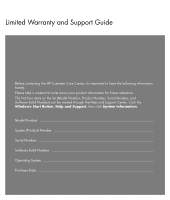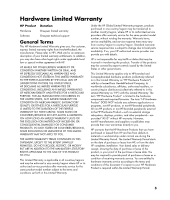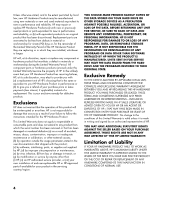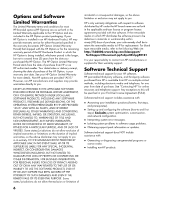HP A6430f Warranty and Support Guide
HP A6430f - Pavilion - 3 GB RAM Manual
 |
UPC - 883585738946
View all HP A6430f manuals
Add to My Manuals
Save this manual to your list of manuals |
HP A6430f manual content summary:
- HP A6430f | Warranty and Support Guide - Page 1
Limited Warranty and Support Guide Before contacting the HP Customer Care Center, it's important to have the following Build Number) can be viewed through the Help and Support Center. Click the Windows Start Button, Help and Support, then click System Information. Model Number System (Product) - HP A6430f | Warranty and Support Guide - Page 2
- HP A6430f | Warranty and Support Guide - Page 3
support General Terms This HP Hardware Limited Warranty gives you, the customer, express limited warranty rights from Hewlett-Packard, the manufacturer. Please refer to HP enforced in any country/region where HP or its authorized service providers offer warranty service for the same product model - HP A6430f | Warranty and Support Guide - Page 4
ANY PROGRAMS, DATA, OR REMOVABLE STORAGE MEDIA. HP IS NOT RESPONSIBLE FOR THE RESTORATION OR REINSTALLATION OF ANY PROGRAMS OR DATA OTHER THAN SOFTWARE INSTALLED BY HP WHEN THE PRODUCT IS MANUFACTURED. UNITS SENT IN FOR SERVICE MAY HAVE THE DATA ERASED FROM THE HARD DRIVE AND THE PROGRAMS RESTORED - HP A6430f | Warranty and Support Guide - Page 5
self repair applies to you, please refer to your specific HP Hardware Product announcement. You can also obtain information on this warranty service on the HP Web site at: http://www.hp.com/support Pickup and Return Warranty Service Your HP Limited Warranty may include a pickup and return warranty - HP A6430f | Warranty and Support Guide - Page 6
tape removable media, refer to the following Web site: http://h20000.www2.hp.com/bizsupport/ TechSupport/Document.jsp?objectID=lpg50101 It is your responsibility to contact non-HP manufacturers or suppliers for their warranty support. Software Technical Support Software technical support for your HP - HP A6430f | Warranty and Support Guide - Page 7
suggestions in the product documentation do not solve the problem, you can receive support by doing the following: • Locate your nearest HP Support location via the Web at: http://www.hp.com/support • Contact your authorized HP dealer or authorized service provider, and be sure to have the following - HP A6430f | Warranty and Support Guide - Page 8
the Software Product. You may load the Software Product into Your Computer's temporary memory (RAM) for purposes of using the Software Product. b. Storage. You may copy the Software Product into the local memory or storage device of the HP Product. c. Copying. You may make archival or back-up copies - HP A6430f | Warranty and Support Guide - Page 9
Commercial Computer Software, Computer Software Documentation, and Technical Data for Commercial Items are licensed to the U.S. Government under HP's standard this EULA. To the extent the terms of any HP policies or programs for support services conflict with the terms of this EULA, the terms of this - HP A6430f | Warranty and Support Guide - Page 10
Hewlett-Packard Company Hewlett-Packard Company 10955 Tantau Ave Cupertino, CA 95014 declares, that the product(s) Product: Personal computer Product Options: All, (including refurbish) conforms to the following Product Specifications: Safety: EMC: Telecom: Radio: IEC 60950-1:2001 / EN60950-1: - HP A6430f | Warranty and Support Guide - Page 11
Safety Information" located later in this document before installing and connecting your computer to the electrical power system. Batteries are delivered with this product. When empty, do not local city office, your household waste disposal service or the shop where you purchased the product. 11 - HP A6430f | Warranty and Support Guide - Page 12
In the event of problems, you should contact the PSTN via the telephone line interface supplied with it. Connection of a modem modem is 1. REN is a guide to the maximum number of apparatuses connection to UK private speechband services. This modem does not support the automatic redial function. Any - HP A6430f | Warranty and Support Guide - Page 13
networks, or modems before performing any service procedures. Failure to do so may result in personal injury or equipment damage. Hazardous voltage levels are inside the power supply and modem of this product. Lithium Battery Caution WARNING: The computer uses a lithium battery, type CR2032. There - HP A6430f | Warranty and Support Guide - Page 14
power line surges. WARNING: Use of controls, adjustments, or performance procedures other than those specified in the Upgrading and Servicing Guide information with regard to proper electrical grounding of the mast and supporting structure, grounding of the lead-in wire to an antenna-discharge - HP A6430f | Warranty and Support Guide - Page 15
then click Help and Support. The Help and Support Center provides useful troubleshooting information and includes the following: • Link to register your computer • System information, including your computer product number, model number, and serial number • E-mail support • HP Real Time Chat with - HP A6430f | Warranty and Support Guide - Page 16
Ε.Π.Ε. P.O. Box 166742, 76 Ashrafieh, Beirut 1100 151 25 2150 Nigeria Hewlett-Packard (Nigeria) Limited 2nd Floor Octagon Building, 13A, A.J. Marinho Drive, Victoria Island Extension, Lagos Kenya Hewlett-Packard East Africa Limited Ground Floor, Laison House, State House Avenue, Nairobi - HP A6430f | Warranty and Support Guide - Page 17
Where Are My User Guides? The User Guides are on your computer. Click the Windows Start Button, All Programs, and then User Guides. Documentation is also available at: http://www.hp.com/support where you can search for the support page for your model. Software Support If you have questions - HP A6430f | Warranty and Support Guide - Page 18
- HP A6430f | Warranty and Support Guide - Page 19
- HP A6430f | Warranty and Support Guide - Page 20
Printed in

Limited Warranty and Support Guide
Before contacting the HP Customer Care Center, it’s important to have the following information
handy.
Please take a moment to write down your product information for future reference.
The first four items on the list (Model Number, Product Number, Serial Number, and
Software Build Number) can be viewed through the Help and Support Center. Click the
Windows Start Button
,
Help and Support
, then click
System Information
.
Model Number: ____________________________________________________________________
System (Product) Number: ___________________________________________________________
Serial Number: _____________________________________________________________________
Software Build Number: _____________________________________________________________
Operating System: __________________________________________________________________
Purchase Date: _____________________________________________________________________