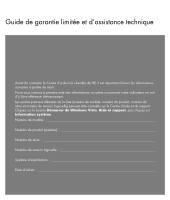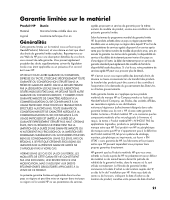HP A6719f Limited Warranty and Support Guide - Page 18
Support Information
 |
UPC - 884420661481
View all HP A6719f manuals
Add to My Manuals
Save this manual to your list of manuals |
Page 18 highlights
Support Information Don't Forget to Register! You can register your computer through the Help and Support Center. Click the Windows Vista start button™, and then click Help and Support. Where to Get Help Follow these steps when you need help: 1 Check the setup poster and product documentation for help with setting up and using your computer. 2 Use the Help and Support Center for help with hardware and software questions. Click the Windows Vista start button, and then click Help and Support. The Help and Support Center provides useful troubleshooting information and includes the following: Link to register your computer System information, including your computer product number, model number, and serial number E-mail support HP Real Time Chat with qualified support specialists Support phone numbers Link to the User Guides for your computer 3 If you think you have a hardware issue, before calling the Customer Care Center, run the hardware diagnostic tools that are preinstalled on your computer. Click the Windows Vista start button, All Programs, PC Help & Tools, and then click Hardware Diagnostic Tools. 4 For help online, go to the HP Customer Care Center Web site at: http://www.hp.com/cposupport/loc/ regional.html 5 If you have not solved the problem, first, call your computer retailer, or second, call the HP Customer Care Center at: Dutch: 078 600 019 French: 078 600 020 HP Office Belgium Hewlett-Packard Belgium BVBA/SPRL Luchtschipstraat 1 B-1140 Brussels 16