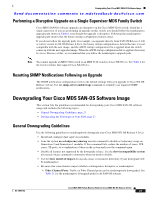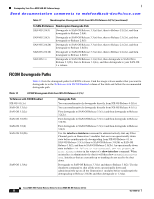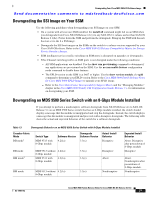HP AJ732A Cisco MDS 9000 Family Release Notes for Cisco MDS NX-OS Release 4.2( - Page 28
New Features in Cisco MDS NX-OS Release 4.2(1a), Product Documentation Changes
 |
UPC - 883585789481
View all HP AJ732A manuals
Add to My Manuals
Save this manual to your list of manuals |
Page 28 highlights
New Features in Cisco MDS NX-OS Release 4.2(1a) Send documentation comments to [email protected] Table 13 Downgrade Behavior on an MDS 9500 Series Switch with 8-Gbps Module Installed (continued) Crossbar Fabric Mode BM Mode Switch Type Software Version MDS 9509 or 9506 4.2(1a) with 8-Gbps module Downgrade Software Version 3.3(x) Actual Install Behavior Abort BM Mode MDS 9509 or 9506 4.2(1a) without 8-Gbps module 3.3(x) Nondisruptive 1. DB mode is the fabric mode that supports Generation 3 8-Gbps modules in an MDS 9513 switch chassis. 2. BM mode is the fabric mode that does not support Generation 3 8-Gbps modules in an MDS 9513 switch chassis. Expected Install Behavior Abort. Nondisruptive after powerdown of 8-Gbps module. Nondisruptive New Features in Cisco MDS NX-OS Release 4.2(1a) This section briefly describes the new features introduced in this release. Each feature description includes the name of the Configuration Guide where the feature is documented in detail. The "New and Changed" section of each book provides a list of all new features and includes links to the feature description. This section includes the following topics: • Product Documentation Changes, page 28 • Cisco MDS 9000 NX-OS Release 4.2(1a) New Features, page 29 • NX-OS Feature Descriptions, page 29 • Hardware Changes, page 31 Product Documentation Changes As of Cisco MDS NX-OS Release 4.2(1a), software configuration information is available in new feature-specific configuration guides for the following information: • System management • Interfaces • Fabric • Quality of service • Security • IP services • High availability and redundancy The information in these new guides previously existed in the Cisco MDS 9000 Family CLI Configuration Guide. That configuration guide remains available on Cisco.com and should be used for all software releases prior to MDS NX-OS Release 4.2(1a). Configuration guides address the features introduced in or available in a particular release. Select and view the configuration guide that pertains to the software installed in your switch. Cisco MDS 9000 Family Release Notes for Cisco MDS NX-OS Release 4.2(1a) 28 OL-19964-02