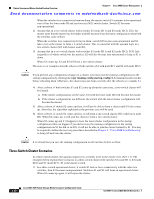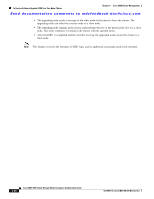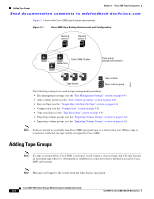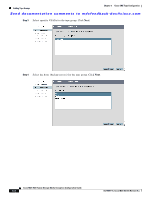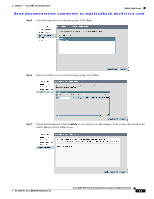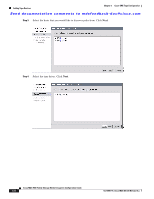HP AP775A Cisco MDS 9000 Family Storage Media Encryption Configuration Guide - - Page 99
Tape Groups, Step 1
 |
UPC - 884962062708
View all HP AP775A manuals
Add to My Manuals
Save this manual to your list of manuals |
Page 99 highlights
Chapter 5 Cisco SME Tape Configuration Adding Tape Groups Send documentation comments to [email protected] To add a tape group, follow these steps: Step 1 Select Tape Groups. Click Add. Note A default volume group is created when the tape group is created; none of the configurations can be changed for the default volume group; however, you can create a new volume group. Step 2 Enter a name for the tape group. Click Next. Note You can click Finish to create an empty tape group that can be used for preprovisioning. You can specify the devices later. OL-18091-01, Cisco MDS NX-OS Release 4.x Cisco MDS 9000 Family Storage Media Encryption Configuration Guide 5-3

Send documentation comments to [email protected]
5-3
Cisco MDS 9000 Family Storage Media Encryption Configuration Guide
OL-18091-01, Cisco MDS NX-OS Release 4.x
Chapter 5
Cisco SME Tape Configuration
Adding Tape Groups
To add a tape group, follow these steps:
Step 1
Select
Tape Groups
. Click
Add
.
Note
A default volume group is created when the tape group is created; none of the configurations can be
changed for the default volume group; however, you can create a new volume group.
Step 2
Enter a name for the tape group. Click
Next
.
Note
You can click Finish to create an empty tape group that can be used for preprovisioning. You can specify
the devices later.