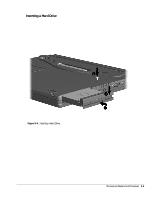HP Armada m300 Compaq Armada M300 Series of Personal Computers Maintenance and - Page 64
Preparing the Computer for Disassembly, Remove all PC Cards
 |
View all HP Armada m300 manuals
Add to My Manuals
Save this manual to your list of manuals |
Page 64 highlights
5.5 Preparing the Computer for Disassembly 1. Disconnect the computer from the mobile expansion unit. 2. Shut down the computer. 3. Disconnect the AC adapter and all external devices connected to the computer. 4. Remove the battery pack (Section 5.6). CAUTION: Failure to disconnect the AC Adapter from the computer and to remove the battery pack before removing and installing internal components can damage the equipment. 5. Remove the hard drive (Section 5.7). 6. Remove all PC Cards (Section 5.8). Removal and Replacement Procedures 5-5
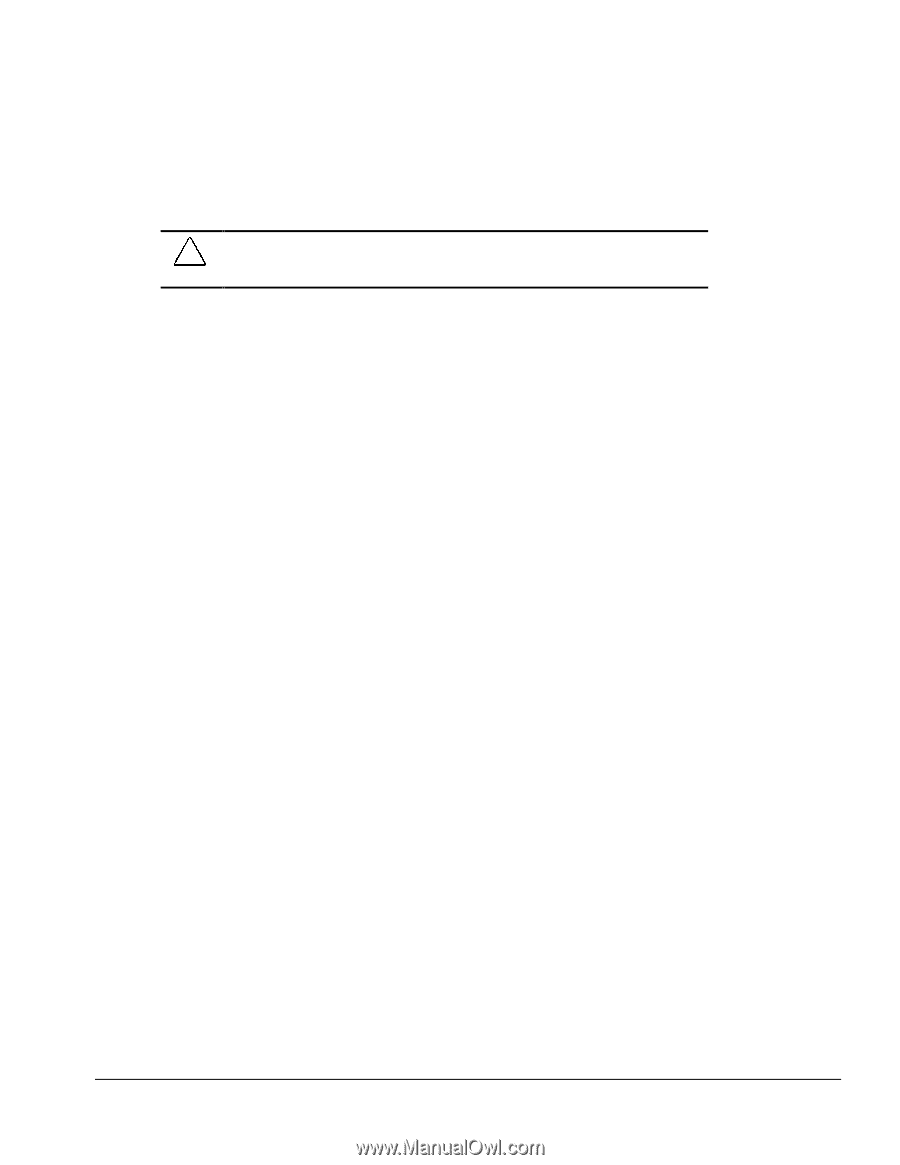
Removal and Replacement Procedures
5-5
5.5
Preparing the Computer for Disassembly
1. Disconnect the computer from the mobile expansion unit.
2. Shut down the computer.
3. Disconnect the AC adapter and all external devices connected to the computer.
4. Remove the battery pack (Section 5.6).
CAUTION:
Failure to disconnect the AC Adapter from the computer and to remove the
battery pack before removing and installing internal components can damage the
equipment.
5. Remove the hard drive (Section 5.7).
6. Remove all PC Cards (Section 5.8).