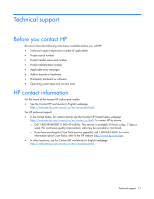HP BL260c Configuring the HP ProLiant Server BIOS fo Low Latency OS Kernel Env - Page 9
Restoring management functionality
 |
UPC - 883585668663
View all HP BL260c manuals
Add to My Manuals
Save this manual to your list of manuals |
Page 9 highlights
Restoring management functionality To restore BIOS management functionality, see "BIOS configuration methods (on page 8)," and then select one of the following methods. Restoring management functionality using RBSU To restore Processor Power and Utilization Monitoring and Memory Pre-Failure Notification using RBSU: 1. Press F9 during POST to enter RBSU. 2. Press CTRL-A to open the menu. 3. Select Service Options. 4. Enable either or both of the following options: o Processor Power and Utilization Monitoring o Memory Pre-Failure Notification Restoring management functionality using conrep To restore management functionality using the conrep utility in SSSTK, complete the following steps: 1. To enable management functionality, verify that the conrep.dat file contains the following markup: 0x00 2. To enable Memory Pre-Failure Notification, verify that the conrep.dat file contains the following markup: 0 3. Enter the following commands: cd SSSTK/utilities ./conrep -l -fconrep.dat reboot Configuring BIOS 9