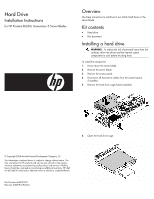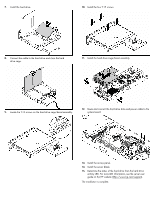HP BL260c Hard Drive Installation Instructions for HP ProLiant BL260c Generati - Page 2
Install the server blade.
 |
UPC - 883585668663
View all HP BL260c manuals
Add to My Manuals
Save this manual to your list of manuals |
Page 2 highlights
7. Install the hard drive. 10. Install the four T-15 screws. 8. Connect the cable to the hard drive and close the hard drive cage. 11. Install the hard drive cage/bezel assembly. 9. Locate the T-15 screws on the hard drive cage/bezel assembly. 12. Route and connect the hard drive data and power cable to the system board. 13. Install the access panel. 14. Install the server blade. 15. Determine the status of the hard drive from the hard drive activity LED. For more LED information, see the server user guide on the HP website (http://www.hp.com/support). The installation is complete.

7.
Install the hard drive.
8.
Connect the cable to the hard drive and close the hard
drive cage.
9.
Locate the T-15 screws on the hard drive cage/bezel assembly.
10.
Install the four T-15 screws.
11.
Install the hard drive cage/bezel assembly.
12.
Route and connect the hard drive data and power cable to the
system board.
13.
Install the access panel.
14.
Install the server blade.
15.
Determine the status of the hard drive from the hard drive
activity LED. For more LED information, see the server user
guide on the HP website (http://www.hp.com/support
).
The installation is complete.