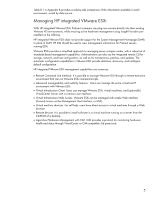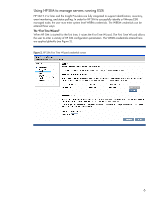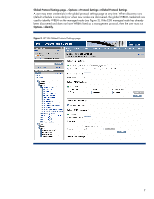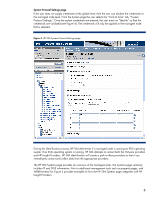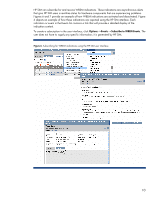HP BL260c HP VMware ESXi management environment - Page 7
Global Protocol Settings Options-->Protocol Settings-->Global Protocol Settings
 |
UPC - 883585668663
View all HP BL260c manuals
Add to My Manuals
Save this manual to your list of manuals |
Page 7 highlights
Global Protocol Settings page - Options-->Protocol Settings-->Global Protocol Settings A user may enter credentials in the global protocol settings page at any time. When discovery runs (default schedule is once daily) or when new nodes are discovered, the global WBEM credentials are used to identify WBEM on the managed node (see Figure 3). If the ESXi managed node has already been discovered and does not have WBEM listed as a management protocol, then the user must run Options-->Identify. Figure 3. HP SIM Global Protocol Settings page 7
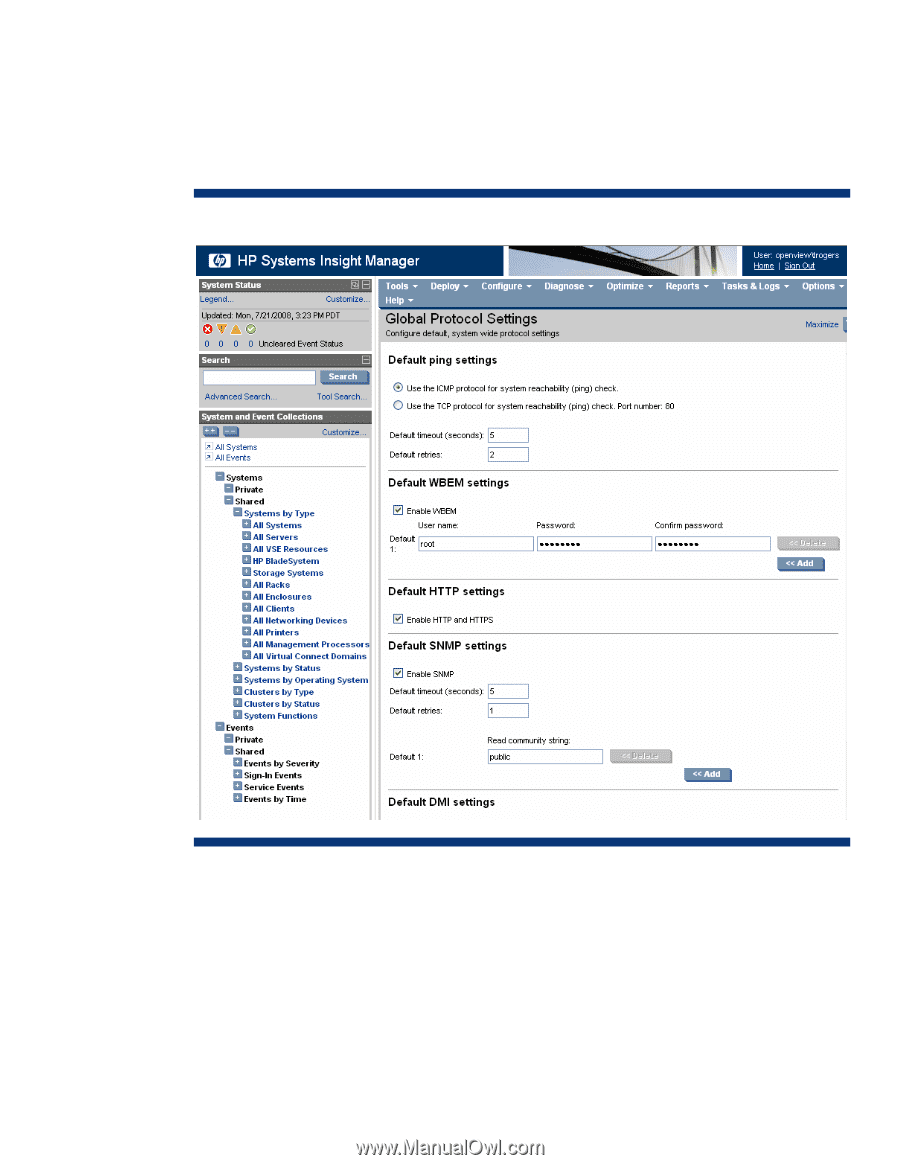
Global Protocol Settings page – Options-->Protocol Settings-->Global Protocol Settings
A user may enter credentials in the global protocol settings page at any time. When discovery runs
(default schedule is once daily) or when new nodes are discovered, the global WBEM credentials are
used to identify WBEM on the managed node (see Figure 3). If the ESXi managed node has already
been discovered and does not have WBEM listed as a management protocol, then the user must run
Options
-->
Identify
.
Figure 3.
HP SIM Global Protocol Settings page
7