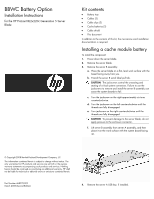HP BL2x220c BBWC Battery Option Installation Insturctions for HP ProLiant BL2x
HP BL2x220c - ProLiant - G5 Server A Manual
 |
View all HP BL2x220c manuals
Add to My Manuals
Save this manual to your list of manuals |
HP BL2x220c manual content summary:
- HP BL2x220c | BBWC Battery Option Installation Insturctions for HP ProLiant BL2x - Page 1
Option Installation Instructions for the HP ProLiant BL2x220c Generation 5 Server Blade Kit contents HP products and services are set forth in the express warranty statements accompanying such products and services. Nothing herein should be construed as constituting an additional warranty. HP - HP BL2x220c | BBWC Battery Option Installation Insturctions for HP ProLiant BL2x - Page 2
5. Remove the hard drive carrier. Retain the component for future use. 8. Connect the cables to the battery packs. 6. Install the lower cache battery in the battery tray. 9. Install the battery tray. 7. Install the upper cache battery in the battery tray. 10. Do one of the following: o If a - HP BL2x220c | BBWC Battery Option Installation Insturctions for HP ProLiant BL2x - Page 3
information, see the installation instructions that ship with the server A USB key, if removed. 22. Install the server B assembly: a. Extend the server B serial label pull tab. b. Engage the front edge of server B assembly with the front edge of server A assembly. c. Lower server B onto server - HP BL2x220c | BBWC Battery Option Installation Insturctions for HP ProLiant BL2x - Page 4
f. Engage the threads on the left jackscrew and tighten fully. g. Tighten the threads on the right jackscrew fully. 23. Install the server blade. The installation is complete.

BBWC Battery Option
Installation Instructions
for the HP ProLiant BL2x220c Generation 5 Server
Blade
Kit contents
•
Battery tray
•
Cables (2)
•
Cable clips (2)
•
Cache batteries (2)
•
Cable shield
•
This document
In addition to the contents of this kit, the mezzanine card installation
documentation is required.
Installing a cache module battery
To install the component:
1.
Power down the server blade.
2.
Remove the server blade.
3.
Remove the server B assembly:
a.
Place the server blade on a flat, level work surface with the
bezel facing away from you.
b.
Extend the server B serial label pull tab.
CAUTION:
The jackscrews control the unseating and
seating of critical system connectors. Failure to use the
jackscrews to remove and install the server B assembly can
cause the system boards to fail.
c.
Turn the jackscrew on the right approximately six turns
counterclockwise.
d.
Turn the jackscrew on the left counterclockwise until the
threads are fully disengaged.
e.
Turn jackscrew on the right counterclockwise until the
threads are fully disengaged.
CAUTION:
To prevent damage to the server blade, do not
apply pressure to the enclosure connector.
f.
Lift server B assembly from server A assembly, and then
place it on the work surface with the system board facing
up.
4.
Remove the server A USB key, if installed.
© Copyright 2008 Hewlett-Packard Development Company, L.P.
The information contained herein is subject to change without notice. The
only warranties for HP products and services are set forth in the express
warranty statements accompanying such products and services. Nothing
herein should be construed as constituting an additional warranty. HP shall
not be liable for technical or editorial errors or omissions contained herein.
Part Number 468229-002
March 2008 (Second Edition)