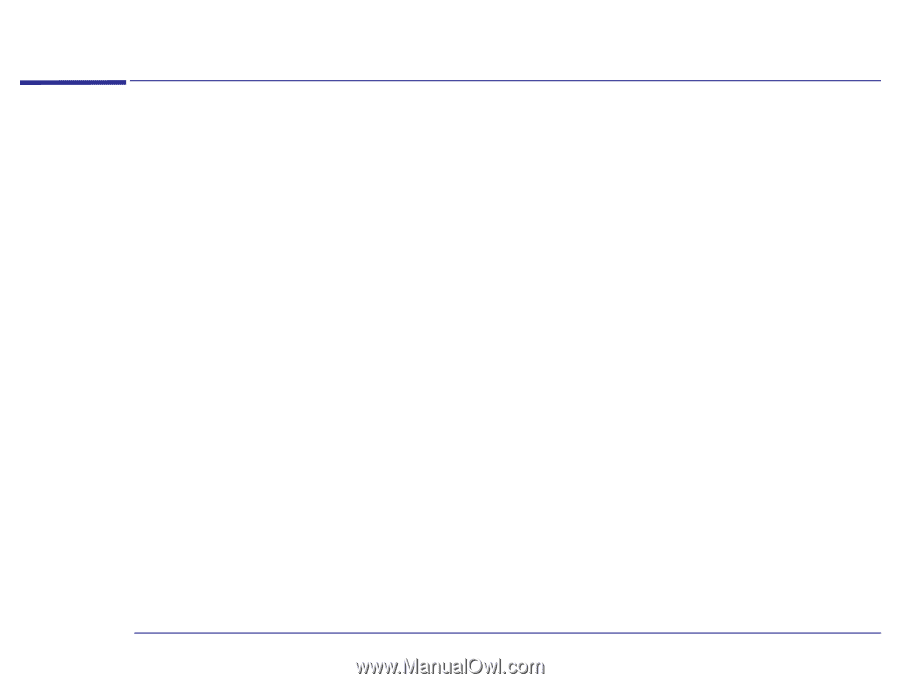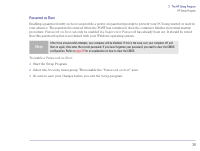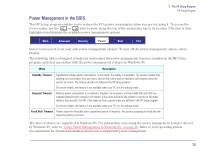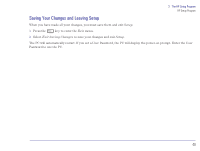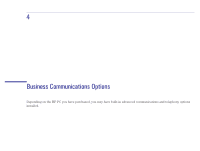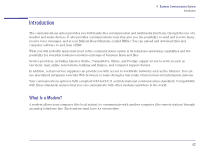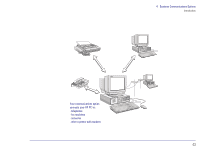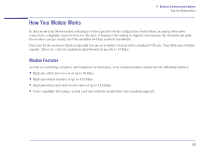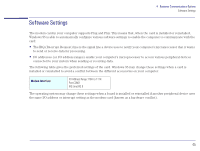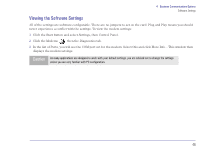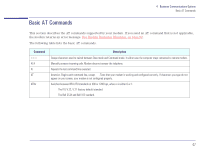HP Brio 80xx hp brio 80xx, advanced setup guide - Page 42
Introduction, What Is a Modem?
 |
View all HP Brio 80xx manuals
Add to My Manuals
Save this manual to your list of manuals |
Page 42 highlights
4 Business Communications Options Introduction Introduction The communications option provides you with hands-free communication and multimedia functions, through the use of a headset and audio devices. It also provides communications tools that give you the possibility to send and receive faxes, receive voice messages, and access Bulletin Board Systems (called BBSs). You can upload and download files and computer software to and from a BBS. What you will probably appreciate most in the communications option is its telephone answering capabilities and the possibility for everyday modem-to-modem exchange of business faxes and files. Service providers, including America Online, CompuServe, GEnie, and Prodigy, supply access to services such as electronic mail, airline reservations, banking and finance, and computer support forums. In addition, certain service suppliers can provide you with access to worldwide networks such as the Internet. You can use specialized navigation tools like Web browsers to roam through a vast realm of interconnected information systems. Your communications option is fully compliant with both U.S. and international communications standards. Compatibility with these standards ensures that you can communicate with other modems anywhere in the world. What Is a Modem? A modem allows your computer (the local station) to communicate with another computer (the remote station) through an analog telephone line. Each system must have its own modem. 42