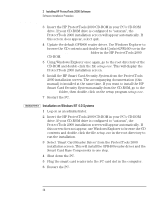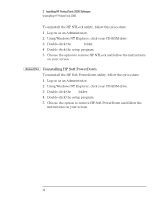HP Brio ba600 hp brio ba200, ba400, ba600, hp kayak xu800, xm600, ProtectTools - Page 33
HP TopTools for Desktops Agent, Uninstalling HP ProtectTools 2000, Uninstalling HP NTLock
 |
View all HP Brio ba600 manuals
Add to My Manuals
Save this manual to your list of manuals |
Page 33 highlights
2 Installing HP ProtectTools 2000 Software Uninstalling HP ProtectTools 2000 HP TopTools for Desktops Agent To achieve a silent installation of TopTools, you must configure the DMISETUP.INI file. For detailed instructions, refer to the Readme that is extracted when you execute the TopTools installation file TT45-14.exe. Uninstalling HP ProtectTools 2000 If you want to uninstall ProtectTools 2000, you must uninstall each component individually and uninstall them in reverse order from the installation. The order to uninstall the components is: 1 Uninstall the TopTools Agent (if desired). 2 Uninstall the Smart Card Diagnostics. 3 Uninstall the Smart Card Security System. 4 Uninstall the Smart Card driver. 5 Uninstall the Microsoft Smart Card Base Components if you installed them earlier. Windows NT 4.0 6 Uninstall Windows NT Service Pack 6a (if desired). To uninstall each component: 1 Click Start Ö Settings Ö Control Panel. 2 Double click the Add/Remove Programs icon. 3 Select the component you want to uninstall, then click the Add/Remove button. NOTE Windows NT 4.0 Uninstalling HP NTLock If you want to use HP NTLock in conjunction with ProtectTools 2000, and you have a version older than 2.2, you should uninstall this version and replace it with the version provided on the ProtectTools 2000 CDROM. 33