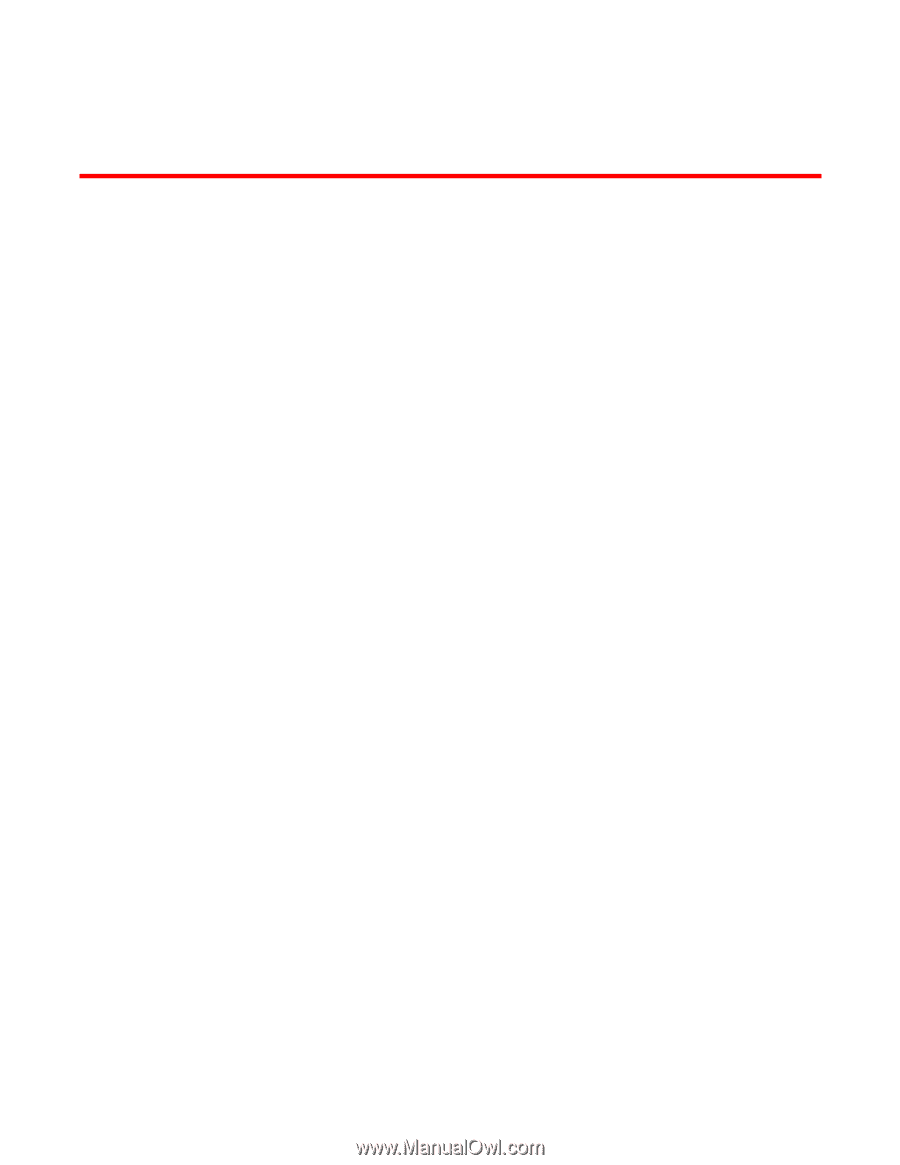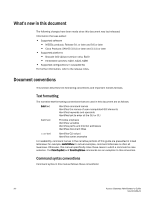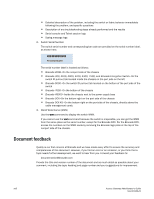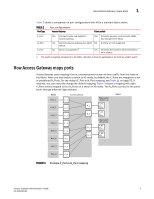HP Brocade 8/12c Brocade Access Gateway Administrator's Guide v6.2.0 (53-10011 - Page 19
Getting Started, In this Brocade Access Gateway
 |
View all HP Brocade 8/12c manuals
Add to My Manuals
Save this manual to your list of manuals |
Page 19 highlights
Getting Started Chapter 1 In this chapter •Brocade Access Gateway 1 •Fabric OS features in Access Gateway mode 2 •Access Gateway port types 4 •How Access Gateway maps ports 5 •Access Gateway limitations 6 Brocade Access Gateway This chapter describes how to create seamless connectivity to any Storage Area Network (SAN) fabric using Access Gateway (AG). It provides information on how to set the port types, port mappings, and the policies to ensure a stable fabric. AG is compatible with Fabric OS, M-EOSv9.1 or v9.6 and later, and Cisco-based fabrics v3.0(1) or later and v3.1(1) and later. Enabling and disabling AG mode on a switch can be performed from the command line interface (CLI) or using Web Tools, Fabric Manager, or DCFM. This document describes configurations using the CLI commands. Please see the Web Tools Administrator's Guide, the Fabric Manager Administrator's Guide, or the Data Center Fabric Manager User Guide for more information about AG support in those tools. Brocade Access Gateway is a Fabric OS feature that lets you configure your Enterprise fabric to handle additional N_Ports instead of domains. You do this by configuring F_Ports to connect to the fabric as N_Ports, which increases the number of device ports you can connect to a single fabric. Multiple AGs can connect to the DCX enterprise-class platform, directors, and switches. After you set a Fabric OS switch to AG mode, the F_Ports connect to the Enterprise fabric as N_Ports rather than as E_Ports. They connect as E_Ports if the Fabric OS switch is in its Native switch mode. Figure 1 shows a comparison of a configuration that connects eight hosts to a fabric using AG to the same configuration with Fabric OS switches in Native mode. Switches in AG mode are logically transparent to the host and the fabric. You can increase the number of hosts that have access to the fabric without increasing the number of switches. This simplifies configuration and management in a large fabric by reducing the number of domain IDs and ports. Access Gateway Administrator's Guide 1 53-1001189-01