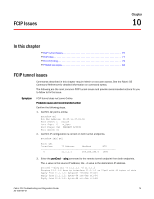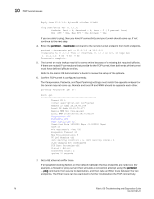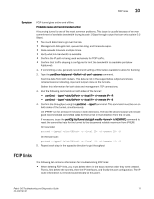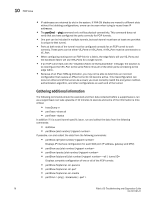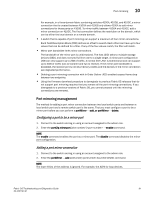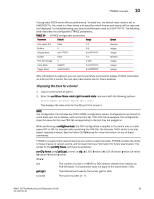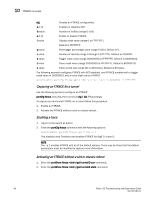HP Brocade 8/12c Brocade Fabric OS Troubleshooting and Diagnostics Guide v6.2. - Page 95
Port mirroring, Supported hardware
 |
View all HP Brocade 8/12c manuals
Add to My Manuals
Save this manual to your list of manuals |
Page 95 highlights
Port mirroring 10 • Ping and traceroute utility • Performance to determine path characteristics between FCIP endpoints And finally gather the data from the supportSave -n command. See Fabric OS Administrator's Guide or Fabric OS Command Reference for complete details on these commands Port mirroring With port mirroring, you can configure a switch port to mirror the traffic between a specific source and destination port. This is only supported between F_Ports. This is a useful way to troubleshoot without bringing down the host and destination links to insert an inline analyzer. Port mirroring captures traffic between two devices. It mirrors only the frames containing the SID/DID to the mirror port. Because of the way it handles mirroring, a single mirror port can mirror multiple mirror connections. This also means that the port cannot exceed the maximum bandwidth of the mirror port. Attempts to mirror more traffic than what available bandwidth allows will result in the port mirror throttling the SID/DID traffic so that traffic does not exceed the maximum available bandwidth. Use port mirroring to detect missing frames, which may occur with zoning issues or hold timeouts, capture protocol errors, and capture ULP traffic (SCSI/FICON). This feature cannot be used on embedded switch traffic. Port mirroring is only available using the FOS v5.2.0 or later CLI and is not available through Web Tools. For a complete list of port mirroring commands, see the Fabric OS Command Reference. To ensure proper failover in HA configurations, both the active and the standby control processors (CP) must have firmware version 5.2.0 or later installed and running. If the OS on the standby CP does not support mirroring, failing over the standby CP could cause the HA failover to fail. Supported hardware Port mirroring is supported on following platforms: • Brocade 300 • Brocade 4100 • Brocade 4900 • Brocade 5000 • Brocade 5100 • Brocade 5300 • Brocade 7500 • Brocade 7600 • Brocade 48000 with chassis option 5 • Brocade DCX Backbone • Brocade DCX-4S Backbone Port mirroring can be used on the following blades within a chassis: • FC4-32 32-port blade Fabric OS Troubleshooting and Diagnostics Guide 79 53-1001187-01