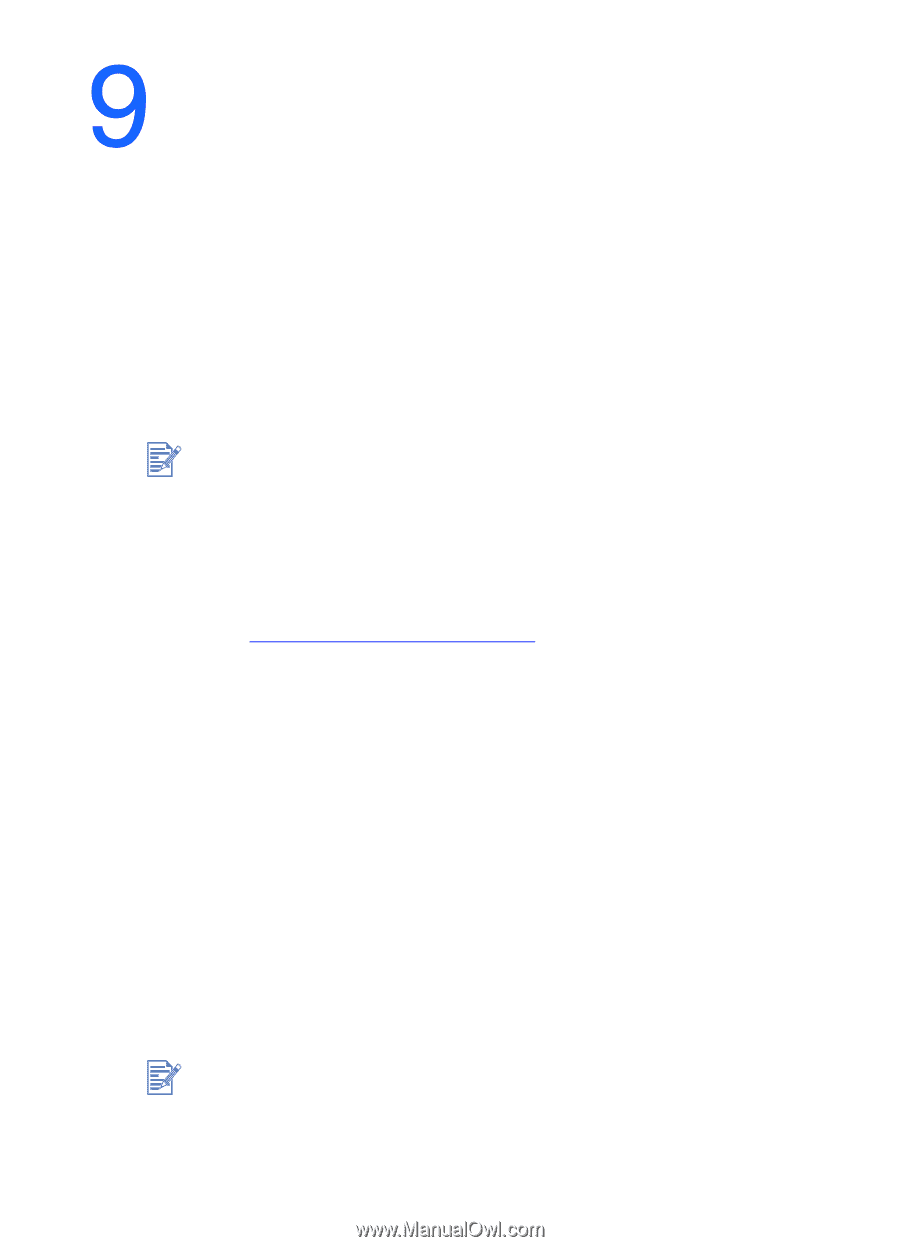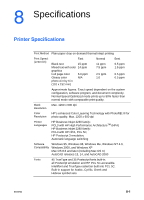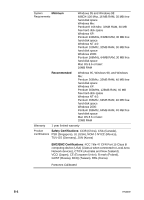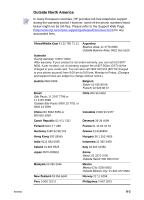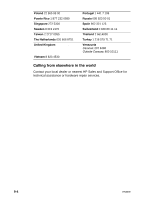HP Business Inkjet 2230/2280 HP Business Inkjet 2230/2280 - (English) User Gui - Page 68
Support, Contacting customer support, Finding HP help on the Web, Telephone support
 |
View all HP Business Inkjet 2230/2280 manuals
Add to My Manuals
Save this manual to your list of manuals |
Page 68 highlights
Support Contacting customer support If your printer is not operating properly and the troubleshooting suggestions in this guide do not solve your problem, try using one of the following support services to obtain assistance. Finding HP help on the Web There are no user-serviceable parts inside the printer. HP provides several resources on the Web to provide help with your printer whenever you want. The embedded web server provides quick access to support information via hp instant support. To access the embedded web server, see chapter 4. Visit http://www.hp.com/go/cposupport to find information for your printer model. Once you enter the section that covers your printer model, you will be able to choose information about setting up and using your printer, downloading printer drivers, solving a problem, ordering, and the warranty. Telephone support During the warranty period, you can obtain assistance from the HP Customer Care Center. This phone service is available at no charge during the printer warranty period. Customer support representatives can answer your questions regarding the setup, configuration, installation, and operation of your printer. They can also help troubleshoot and diagnose printer problems and give instructions for service and repair. By calling a telephone number listed here, you will be connected to a response team waiting to help you. In most situations, you can receive support for a fee through the same telephone number if you require support after your warranty has expired. The fee is charged on a per-incident basis. ENWW 9-1