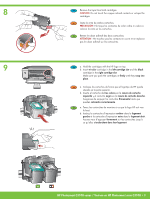HP C3150 Setup Guide
HP C3150 - Photosmart All-in-One Color Inkjet Manual
 |
View all HP C3150 manuals
Add to My Manuals
Save this manual to your list of manuals |
HP C3150 manual content summary:
- HP C3150 | Setup Guide - Page 1
la porte d'accès aux cartouches d'impression. IMPORTANT : Retirez tout matériel d'emballage du périphérique. 3 Windows Macintosh ** HP Photosmart C3100 All-in-One series Basics Guide * EN Verify the box contents. The contents of your box may differ. * Purchased separately. ** On CD. ES - HP C3150 | Setup Guide - Page 2
Connect the power cord and adapter out the tray extender, and then load plain white paper. ES Saque el extensor de la bandeja y cargue du papier blanc ordinaire. EN Open the print cartridge door. Make sure the print carriage moves to HP Photosmart C3100 series / Tout-en-un HP Photosmart série C3100 - HP C3150 | Setup Guide - Page 3
the HP logo on top. b. Insert tri-color cartridge in the left cartridge slot and the black cartridge in the right cartridge slot. Make sure you push the cartridges in firmly until they snap into place. ES a. Coloque los cartuchos de forma que el logotipo de HP quede situado en la parte superior - HP C3150 | Setup Guide - Page 4
door. IMPORTANT: Make sure you have loaded paper in the tray, then wait a few minutes while the cartridge alignment page is printed. Alignment is complete after the page is el CD de Mac. FR Munissez-vous du CD pour Mac. 4 • HP Photosmart C3100 series / Tout-en-un HP Photosmart série C3100 - HP C3150 | Setup Guide - Page 5
et suivez les instructions à l'écran. IMPORTANT : Si l'écran de démarrage ne s'affiche pas, cliquez deux fois sur l'icône Poste de travail, puis sur l'icône du CD-ROM ayant le logo HP, puis cliquez deux fois sur le fichier setup.exe. HP Photosmart C3100 series / Tout-en-un HP Photosmart série C3100 - HP C3150 | Setup Guide - Page 6
Mac. Cliquez deux fois sur l'icône Programme d'installation HP Tout-en-un. Suivez les instructions affichées à l'écran. 13 Windows: EN Windows: Follow the onscreen instructions to complete the software installation. Now explore your HP All-in-One. Mac: EN Mac: Complete the Setup Assistant screen - HP C3150 | Setup Guide - Page 7
le logiciel HP Photosmart installé sur votre ordinateur, vous pouvez tester certaines fonctionnalités du périphérique HP Tout-en-un. ES Ahora que ha instalado el programa de software HP Photosmart en su equipo, puede probar algunas de las funciones del HP All-in-One. EN Load the photo paper FR - HP C3150 | Setup Guide - Page 8
one memory card at a time. If more than one Photosmart Express button on the front of the device. The HP Photosmart Express software appears on your screen c. Click the Print button, then follow the instructions Photosmart Express situado en la parte frontal del dispositivo. El software HP Photosmart - HP C3150 | Setup Guide - Page 9
the front of the glass. Close the lid. c. Press Start Scan/Reprints. d. When the Photosmart Express dialog box appears, click Reprint. b. ES Ahora, en te de dialogue Photosmart Express s'affiche, cliquez sur c. Réimprimer. HP Photosmart C3100 series / Tout-en-un HP Photosmart série C3100 • 9 - HP C3150 | Setup Guide - Page 10
make a simple copy of the photo from the glass. a. Press the Type button to select Photo Paper. b. Press Start Copy Color. ES Finalmente, imprima una copia simple de la foto desde el cristal photos pour imprimer un index photos. 10 • HP Photosmart C3100 series / Tout-en-un HP Photosmart série C3100 - HP C3150 | Setup Guide - Page 11
EN Troubleshooting ES Solución de problemas FR Dépannage www.hp.com/support EN Problem: (Windows only) You did not see the screen prompting you to connect the USB cable. Action: Cancel all screens. Remove, and then re-insert the green HP All-in-One Windows CD. Refer to Step 11. ES Problema: (Sólo - HP C3150 | Setup Guide - Page 12
Start Scan/Reprints Iniciar escaneo/Volver a imprimir Vérifier papier Vérifier cartouches d'impression Annuler Papier ordinaire Papier photo Qualité Taille réelle Redimensionner Sans bordures Copies Copier, Noir Copier, Couleur Numériser/réimprimer Copyright 2006 Hewlett-Packard Development Company

HP Photosmart C3100 series
Tout-en-un HP Photosmart série C3100
3
2
1
*Q8150-90168*
Q8150-90168
*Q8150-90168*
** On CD.
**
** En CD.
** Sur CD-ROM.
*
* Purchased separately.
* Se adquieren por separado.
* Acheté séparément.
EN
EN
EN
EN
FR
FR
FR
FR
ES
ES
ES
ES
AVERTISSEMENT :
Pour garantir une installation correcte du
logiciel, ne connectez pas le câble USB avant l’étape 12.
Abaissez le bac d’alimentation du papier et ouvrez la porte
d’accès aux cartouches d’impression.
IMPORTANT :
Retirez tout matériel d’emballage du périphérique.
Vérifiez le contenu du coffret.
Le contenu du coffret peut varier.
Commencez ici
Comience aquí
ATENCIÓN:
Para asegurarse de que el software se ha instalado
correctamente, no conecte el cable USB hasta el paso 12.
Baje la bandeja de papel y la puerta de los cartuchos de impresión.
IMPORTANTE:
Extraiga todo el material de embalaje del
dispositivo.
Compruebe el contenido de la caja.
El contenido de la caja puede ser distinto.
Start Here
Lower both the paper tray and the print cartridge door.
IMPORTANT:
Remove all packing material from the device.
Verify the box contents.
The contents of your box may differ.
WARNING:
To ensure that the software is installed correctly, do not
connect the USB cable until step 12.
USB
a.
b.
Windows
Macintosh
Basics Guide
HP Photosmart C3100 All-in-One series