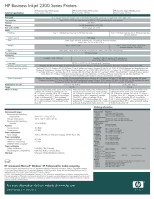HP C8126A Brochure - Page 3
assumptions-that ink products are slow - specifications
 |
View all HP C8126A manuals
Add to My Manuals
Save this manual to your list of manuals |
Page 3 highlights
Not your typical inkjet, the HP Business Inkjet 2300 Series printers reverse all the old assumptions-that ink products are slow, expensive and difficult to share. Here's how: A superb stand-alone workgroup printer Economy, performance and network-readiness aren't the only benefits of the HP Business Inkjet 2300 Series. With a substantial duty-cycle of 10,000 pages per month, these printers are powerful and versatile enough to serve either as a stand-alone printer for businesses that are just getting started or as a complementary color printer for small businesses that are already up and running and also want the ability to print in color. A great complementary color product HP Business Inkjet 2300 Series printers provide a strategic solution for mid-sized businesses that already have one or more printers. This is because of their ability to perfectly complement office-wide deployments by delivering additional capabilities such as color graphics. Now you can add an HP Business Inkjet 2300 Series printer to the network for everyone to use when they need color printing. For such companies, HP Business Inkjet 2300 Series printers can do just about everything, from printing general text documents to printing colorful marketing presentations. In doing so, HP Business Inkjet 2300 Series printers put an end to many of the false assumptions about inkjet printers-that they are expensive, slow or difficult to share. In fact, because these printers offer a duplexer5 (two-sided printing) and feature separate ink tanks and long-life printheads, operating costs are surprisingly low. The cost per page2 (8.4 cents for color, 2.2 cents for black) is indeed comparable to entry-level laser printers. HP Business Inkjet 2300 Series printers are also just as fast at printing color as entry-level color laser printers. Equally important, HP Business Inkjet 2300 Series printers network seamlessly. Although people often assume that inkjet products are best for desktop use, the HP Business Inkjet 2300 Series printers are specifically designed for sharing. These printers not only establish network connectivity in seconds, they also manage print jobs and maintenance tasks efficiently through your computer, saving you time, effort and hassle. Because of their professional networking capabilities, HP Business Inkjet 2300 Series printers can be seamlessly incorporated within your network as easily as your HP LaserJet printer. Built-in versatility enables the HP Business Inkjet 2300 Series printers to suit a wide variety of deployment strategies. Whether you're waiting to proof a document in advance of final production or completing a full run of an important print job, you'll appreciate the efficiency, economy and ease-of-use of this affordable, network-friendly printing solution. 1 Based on 5% average ink coverage for each color. 2 Total cost per U.S. letter-sized page with 15% color average or 5% monochrome coverage including toner or ink, replaceable parts, power, paper and average service costs. This information is based on the best information available and is not guaranteed accurate by Hewlett-Packard Company. Actual prices may vary. 3 The laser-quality speed comparison uses the page-per-minute speeds of the HP Business Inkjet 2300 Series printers against the benchmark of the HP Color LaserJet 4600 at comparable print quality. This comparison is based solely on HP's internal testing. 4 Up to 4800 optimized dpi color printing on premium photo papers, 1200 x 1200 input dpi. 5 Automatic duplexer standard on the 2300dtn, optional on the 2300 and 2300n. 6 Standard on the 2300n and 2300dtn, optional on the 2300. 3