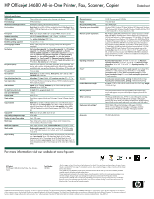HP CB783A Brochure - Page 1
HP CB783A Manual
 |
View all HP CB783A manuals
Add to My Manuals
Save this manual to your list of manuals |
Page 1 highlights
HP Officejet J4680 All-in-One Printer, Fax, Scanner, Copier Datasheet An affordable all-in-one with fax and wireless connectivity to streamline your home office. Conectivity: 802.11b/g wireless1, USB Print speed2: Black: Up to 28 ppm, Color: Up to 22 ppm Scan resolution: Up to 1200 x 2400 dpi Copy Reduce/Enlarge: 25 to 400% Fax memory: Up to 140 pages, Maximum speed dials: Up to 99 Paper Handling: 20 page automatic document feeder Productivity with the convenience of wireless1 • Printing convenience-you are not tied to the computer with wireless printing1 • Wireless printing lets you share the all-in-one with other notebooks, PC's, or Macs1 • Print documents fast-up to 28 ppm black and up to 22 ppm color2 • Quickly send and receive faxes at up to 33.6 kbps Enjoy impressive print quality • Print high-quality color graphics and photos with laser-quality black text using HP Officejet inks • Trust your important documents to last for decades without fading3 • Organize sections from multiple web pages and print what you see with HP Smart Web Printing4 • Print right to the edge of photos with borderless prints • Enhance the quality of documents using papers with the ColorLok symbol Lower cost per color page than most laser printers • Use HP Officejet inks for high-quality color prints at a lower cost per page than most lasers • Get better value and three times more pages using high-capacity HP black Officejet ink cartridges5 Print, scan, copy and fax-all with ease • Using this all-in-one is simple with the easy-to-use control panel and text display • Finish a critical job when low on ink-printing is completed with remaining color or black cartridge • Quickly and easily load the right ink cartridges into the right spot • Conveniently order Original HP cartridges using HP SureSupply6 Lower cost per color page than most laser printers • Use HP Officejet inks for high-quality color prints at a lower cost per page than most lasers • Get better value and three times more pages using high-capacity HP black Officejet ink cartridges5 Print, scan, copy and fax-all with ease • Using this all-in-one is simple with the easy-to-use control panel and text display • Finish a critical job when low on ink-printing is completed with remaining color or black cartridge • Quickly and easily load the right ink cartridges into the right spot • Conveniently order Original HP cartridges using HP SureSupply6 1Wireless performance is dependent upon physical environment and distance from access point. 2After first page; see http://www.hp.com/go/inkjetprinter for details. 3Based on paper-industry predictions for acid-free papers; colorant stability data at room temperature based on similar systems tested per ISO 11798 and ISO 18909. 4Requires Microsoft I.E. 6.0 or higher. 5Compared with the HP 901 Black Officejet Ink Cartridge. High-capacity black cartridge not included, please purchase separately. No high-capacity tri-color cartridge available. 6Program features and availability may vary by country. For more information, visit http://www.hp.com/learn/suresupply. 5Compared with the HP 901 Black Officejet Ink Cartridge. High-capacity black cartridge not included, please purchase separately. No high-capacity tri-color cartridge available. 6Program features and availability may vary by country. For more information, visit http://www.hp.com/learn/suresupply.