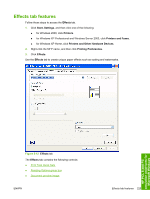HP CM1017 HP Color LaserJet CM1015/CM1017 MFP Series - Software Technical Refe - Page 252
Message angle, Font attributes, Name drop-down menu, Diagonal, Horizontal, Angle, Color, Shading - not printing magenta
 |
UPC - 882780579903
View all HP CM1017 manuals
Add to My Manuals
Save this manual to your list of manuals |
Page 252 highlights
Message angle Use the controls in the Message Angle group box to print the watermark in different orientations on the page; the selection of a particular setting affects only the angle of the string placement. The following settings are available: ● Diagonal. This is the default setting . Select this setting to place the text along a line that spans the lower-left to upper-right corners of the page. ● Horizontal. Select this setting to place the text along a line that spans the mid-left and mid-right edges of the page. ● Angle. Select this setting to place the text at the specified angle across the page. Use the numeric spin box to select the angle. Font attributes Use the controls in the Font Attributes group box to change the font and the shading, size, and style of the font. The Font Attributes group box contains the following controls: ● Name drop-down menu ● Color drop-down menu ● Shading drop-down menu ● Size spin box ● Style drop-down menu Name drop-down menu The Name drop-down menu lists fonts that are currently installed on the system. The default is languagedependent. Color drop-down menu The Color drop-down menu provides a fixed, unalterable set of color choices, in palette/color namepair form, for the watermark. The triplet values for these colors are shown in the following table. Table 5-2 Watermark color values Setting Gray Red Lightest 255 255 255 232 255 232 Very Light 224 255 224 224 224 224 Light 192 255 192 192 Yellow 255 255 232 255 255 224 255 255 Green 232 255 232 224 255 224 192 255 Cyan 232 255 255 224 255 255 192 255 Blue 232 232 255 224 224 255 192 192 Magenta 255 232 255 255 224 255 255 192 HP PCL 6 and PS emulation unidrivers for Microsoft Windows 230 Chapter 5 HP PCL 6 and PS emulation unidrivers for Microsoft Windows ENWW