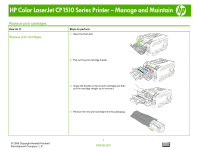HP CP1515n HP Color LaserJet CP1510 Series Printer - Manage and Maintain - Page 2
Load paper and print media continued
 |
UPC - 883585140374
View all HP CP1515n manuals
Add to My Manuals
Save this manual to your list of manuals |
Page 2 highlights
HP Color LaserJet CP1510 Series Printer - Manage and Maintain How do I? Load paper and print media (continued) Steps to perform 3 Place the paper in the tray and make sure that it is flat at all four corners. Slide the paper length and width guides so that they are against the stack of paper. 4 Push down on the paper to make sure that the paper stack is below the paper limit tabs on the side of the tray. 5 Slide the tray into the product. © 2008 Copyright Hewlett-Packard Development Company, L.P. 2 www.hp.com

HP Color LaserJet CP1510 Series Printer – Manage and Maintain
© 2008 Copyright Hewlett-Packard
Development Company, L.P.
2
www.hp.com
How do I?
Steps to perform
Load paper and print media (continued)
3
Place the paper in the tray and make sure that it
is flat at all four corners. Slide the paper length
and width guides so that they are against the
stack of paper.
4
Push down on the paper to make sure that the
paper stack is below the paper limit tabs on the
side of the tray.
5
Slide the tray into the product.