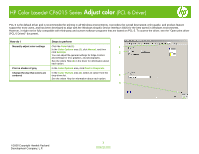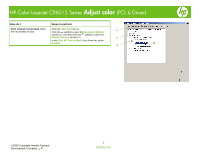HP CP6015dn HP Color LaserJet CP6015 Series - Job Aid - Adjust Color (PCL 6 dr - Page 2
HP Color LaserJet CP6015 Series, PCL 6 Driver - color laserjet printer
 |
UPC - 883585363018
View all HP CP6015dn manuals
Add to My Manuals
Save this manual to your list of manuals |
Page 2 highlights
HP Color LaserJet CP6015 Series Adjust color (PCL 6 Driver) How do I Steps to perform Print colored text as black rather than as shades of gray Click the Advanced tab (1). Click the symbol to open the Document Options 1 section (2), and then click the symbol to open the Printer Features section (3). 2 In the Print All Text as Black drop-down list, select Enabled. 3 ©2008 Copyright Hewlett-Packard Development Company, L.P. 2 www.hp.com
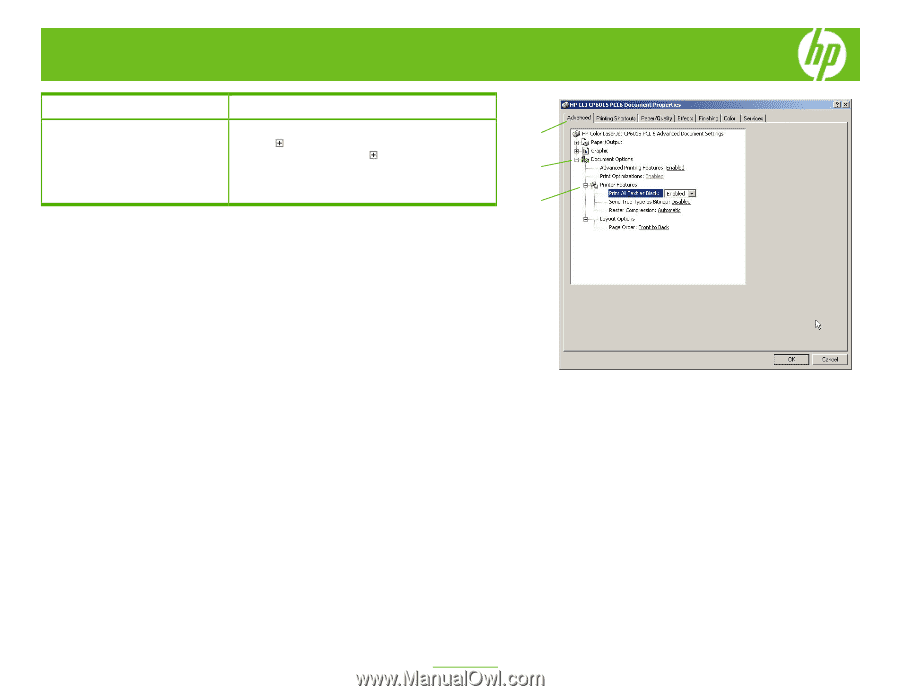
HP Color LaserJet CP6015 Series
Adjust color
(PCL 6 Driver)
©
2008 Copyright Hewlett-Packard
Development Company, L.P.
2
www.hp.com
How do I
Steps to perform
Print
colored text as black
rather
than as shades of gray
Click the
Advanced
tab (
1
).
Click the
symbol to open the
Document Options
section (
2
), and then click the
symbol to open the
Printer Features
section (
3
).
In the
Print All Text as Black
drop-down list, select
Enabled
.
1
2
3