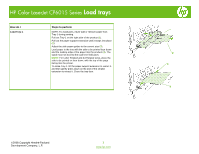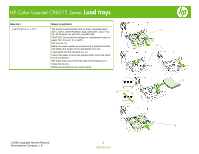HP CP6015dn HP Color LaserJet CP6015 Series - Job Aid - Load Trays
HP CP6015dn - Color LaserJet Laser Printer Manual
 |
UPC - 883585363018
View all HP CP6015dn manuals
Add to My Manuals
Save this manual to your list of manuals |
HP CP6015dn manual content summary:
- HP CP6015dn | HP Color LaserJet CP6015 Series - Job Aid - Load Trays - Page 1
remove paper from Tray 1 during printing. Pull out Tray 1 on the right side of the product (1). Pull out the paper support extension until it snaps into place (2). Adjust the side paper guides to the correct size (3). Load paper in the tray with the side to be printed face down and the leading - HP CP6015dn | HP Color LaserJet CP6015 Series - Job Aid - Load Trays - Page 2
and B5 (JIS). CAUTION: Do not print envelopes or unsupported sizes of paper from Trays 2, 3, 4, and 5. Pull out tray (1). Adjust the paper guides by squeezing the adjustment latch and sliding the guides to the appropriate size (2). Load paper into the tray face up. (3) Check the paper to verify the
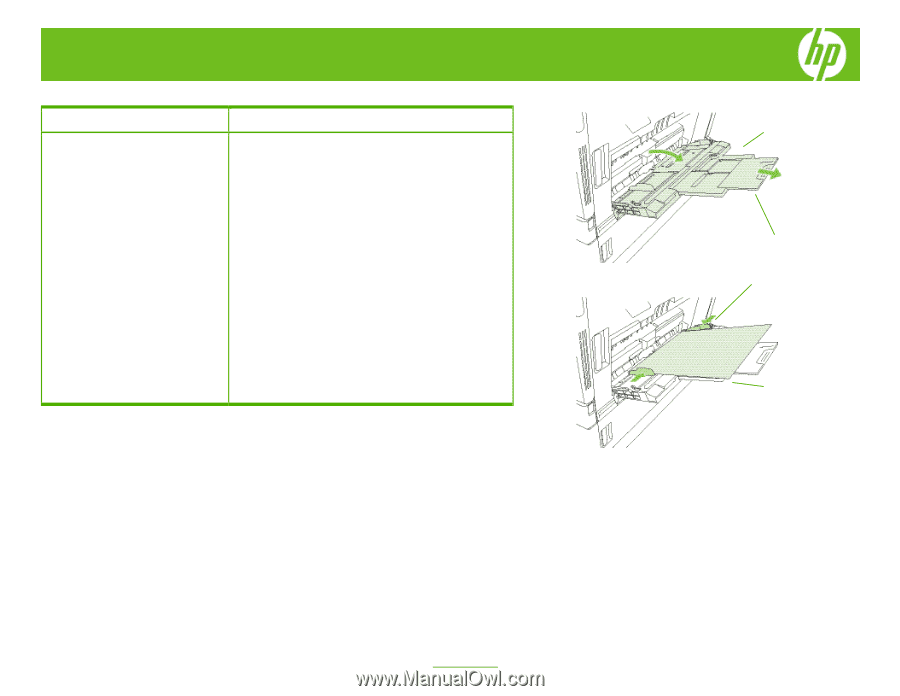
HP Color LaserJet CP6015 Series
Load trays
©
2008 Copyright Hewlett-Packard
Development Company, L.P.
1
www.hp.com
How do I
Steps to perform
Load Tray 1
.
NOTE: To avoid jams, never add or remove paper from
Tray 1 during printing.
Pull out Tray 1 on the right side of the product (
1
).
Pull out the paper support extension until it snaps into place
(
2
).
Adjust the side paper guides to the correct size (
3
).
Load paper in the tray with the side to be printed face down
and the leading edge of the paper into the product (
4
). The
stack must not exceed the load level indicators.
NOTE:
For Letter Rotated and A4 Rotated sizes, place the
side to be printed on face down, with the top of the page
facing into the printer.
To close Tray 1, lift the paper support extension to retract it,
and then gently press down on the end of the smaller
extension to retract it. Close the tray door.
1
2
3
4