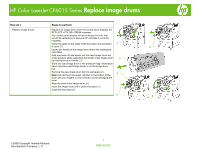HP CP6015dn HP Color LaserJet CP6015 Series - Job Aid - Replace Image Drums
HP CP6015dn - Color LaserJet Laser Printer Manual
 |
UPC - 883585363018
View all HP CP6015dn manuals
Add to My Manuals
Save this manual to your list of manuals |
HP CP6015dn manual content summary:
- HP CP6015dn | HP Color LaserJet CP6015 Series - Job Aid - Replace Image Drums - Page 1
HP Color LaserJet CP6015 Series Replace image drums How do I Steps to perform Replace image drums. Replace an image drum when the control panel displays the REPLACE DRUM message. The control panel display will also indicate the color that should be replaced (if a genuine HP cartridge
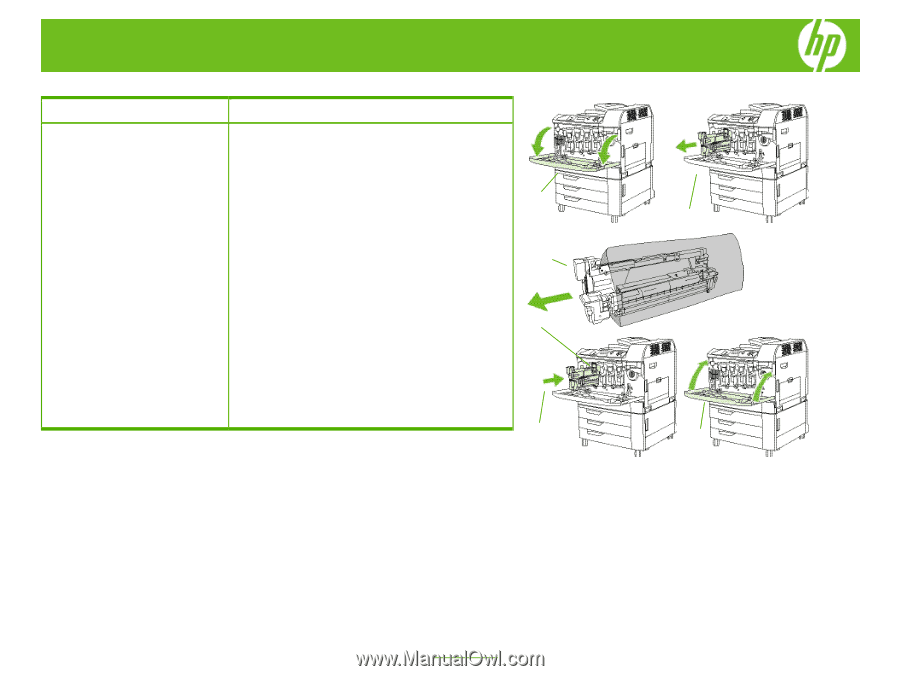
HP Color LaserJet CP6015 Series
Replace image drums
©
2008 Copyright Hewlett-Packard
Development Company, L.P.
1
www.hp.com
How do I
Steps to perform
Replace image drums.
Replace an image drum when the control panel displays the
REPLACE <COLOR> DRUM message.
The control panel display will also indicate the color that
should be replaced (if a genuine HP cartridge is currently
installed).
Grasp the grips on the sides of the front door and pull down
to open (
1
).
Locate the handle of the image drum above the rectangular
color label.
With one hand, lift and slowly pull the used image drum out
of the product, while supporting the length of the image drum
by holding the blue handle. (
2
).
Store the used image drum in the protective bag. Information
about recycling used image drums is on the image drum
box.
Remove the new image drum from its packaging (
3
).
Note:
Do not touch the green cylinder on the bottom of the
drum with your fingers or any surface to avoid damaging the
drum.
Align the slots of the image drum. (
4
).
Insert the image drum until it clicks into place
(
5
).
Close the front door (
6
).
2
3
1
4
5
6