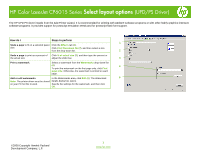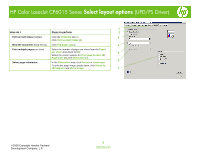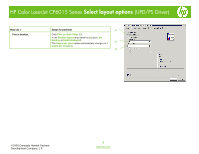HP CP6015dn HP Color LaserJet CP6015 Series - Job Aid - Select Layout Options
HP CP6015dn - Color LaserJet Laser Printer Manual
 |
UPC - 883585363018
View all HP CP6015dn manuals
Add to My Manuals
Save this manual to your list of manuals |
HP CP6015dn manual content summary:
- HP CP6015dn | HP Color LaserJet CP6015 Series - Job Aid - Select Layout Options - Page 1
HP Color LaserJet CP6015 Series Select layout options (UPD/PS Driver) The HP UPD PS driver installs from the Add Printer wizard. It is recommended for printing with Adobe® software programs or with other highly graphics-intensive software programs. It provides support for postscript emulation needs - HP CP6015dn | HP Color LaserJet CP6015 Series - Job Aid - Select Layout Options - Page 2
HP Color LaserJet CP6015 Series Select layout options (UPD/PS Driver) 1 How do I Steps to perform 2 Print on both sides (Duplex). Click the Finishing tab page image upside down, click Rotate by 180 degrees and Mirror Image. 7 ©2008 Copyright Hewlett-Packard Development Company, L.P. 2 www - HP CP6015dn | HP Color LaserJet CP6015 Series - Job Aid - Select Layout Options - Page 3
HP Color LaserJet CP6015 Series Select layout options (UPD/PS Driver) How do I Print a booklet. Steps to perform 1 Click Print on Both Sides (1). In the Booklet layout drop-down list (2) click Left binding or Right binding (2). 2
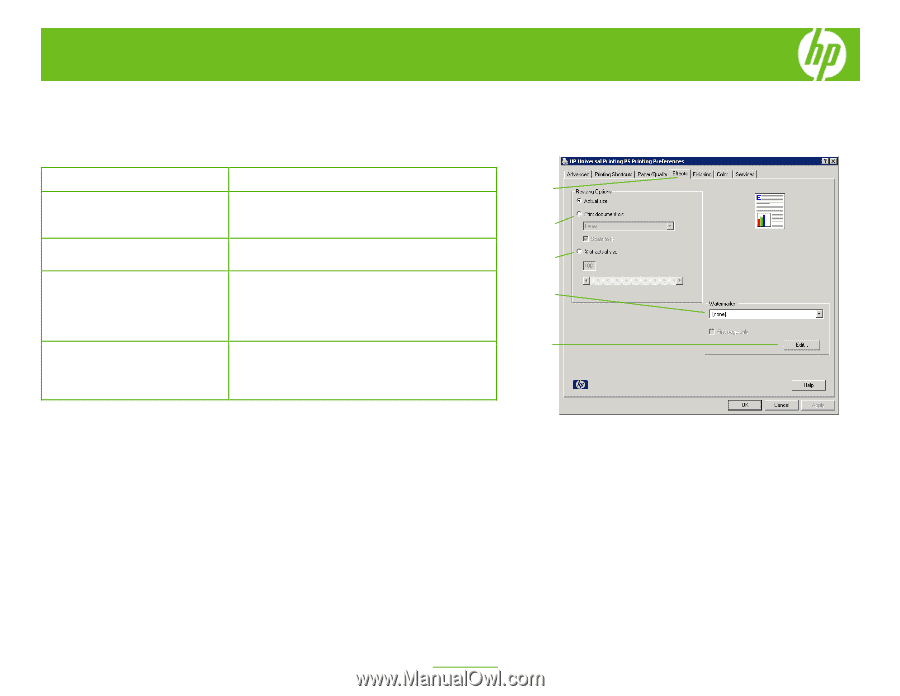
HP Color LaserJet CP6015 Series
Select layout options
(UPD/PS Driver)
©
2008 Copyright Hewlett-Packard
Development Company, L.P.
1
www.hp.com
The HP UPD PS driver installs from the Add Printer wizard. It is recommended for printing with Adobe® software programs or with other highly graphics-intensive
software programs. It provides support for postscript emulation needs and for postscript flash font support.
How do I
Steps to perform
Scale a page
to fit on a selected paper
size.
Click the
Effects
tab (
1
).
Click
Print Document On
(
2
), and then select a size
from the drop-down list.
Scale a page
to print as a percent of
the actual size
Click
% of actual size
(
3
)
,
and then type the percent or
adjust the slider bar.
Print a
watermark
.
Select a watermark from the
Watermarks
drop-down list
(
4
).
To print the watermark on the first page only, click
First
page only
. Otherwise, the watermark is printed on each
page.
Add or edit
watermarks
.
Note:
The printer driver must be stored
on your PC for this to work.
In the Watermarks area, click
Edit
(
5
). The Watermark
details dialog box opens.
Specify the settings for the watermark, and then click
OK
.
1
2
3
5
4