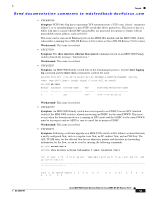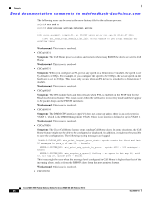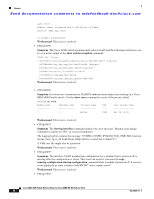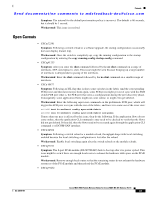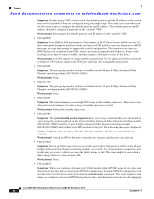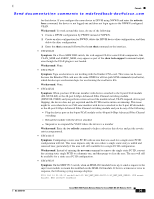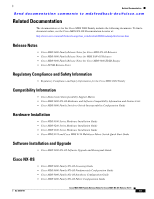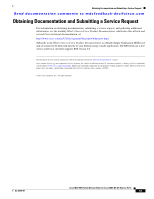HP Cisco MDS 8/12c Cisco MDS 9000 Family Release Notes for Cisco MDS NX-OS Rel - Page 38
Symptom, Workaround, system health serdes-loopback in, activate force
 |
View all HP Cisco MDS 8/12c manuals
Add to My Manuals
Save this manual to your list of manuals |
Page 38 highlights
Caveats Send documentation comments to [email protected] Symptom: On the storage VDC of the switch, the default gateway and the IP address of the switch may not be reachable if they are configured using the setup script. This issue can occur when you use the setup script to configure the default gateway and IP address. The default gateway and IP address should be configured manually in the "default" VRF. Workaround: Reconfigure the default-gateway and IP address in the "default" VRF • CSCtq88900 Symptom: In an SME or IOA deployment, if the number of H->T flows that are added exceeds 512, then subsequent disruptive platform events can leave an FCR unable to process interprocess (MTS) messages at a rate fast enough to support the scaled configuration. This situation can cause an MTS-buffers full condition in the FCR, which can result in unpredictable behavior. Some of the resulting errors may be unrecoverable, and may require a disruptive restart of the flows. Workaround: Use CFS regions if a large number (greater than 512) of application flows need to be configured. CFS regions segment the FCR peer topology into manageable proportions. • CSCtr27068 Symptom: The port-group monitor feature is disabled on the 48-port 8-Gbps Advanced Fibre Channel switching module (DS-X9248-256K9). Workaround: None. • CSCtr27150 Symptom: The port-group monitor feature is disabled on the 32-port 8-Gbps Advanced Fibre Channel switching module (DS-X9232-256K9). Workaround: None. • CSCtr36554 Symptom: The feature manager causes high CPU usage on the standby supervisor. This issue occurs when the feature manager gets into a loop of sending messages to itself. Workaround: Reload the standby supervisor. • CSCtr49389 Symptom: The system health serdes-loopback int fc-port-range command that tests the health of a port using the serdes loopback on the 48-port 8-Gbps Advanced Fibre Channel switching module (DS-X9248-256K9) and the 32-port 8-Gbps Advanced Fibre Channel switching module (DS-X9232-256K9) fails if there is no SFP attached to the port. The following message is displayed: Serdes loopback test on fcx/y failed. Failure reason: failed to initialize for testing. Workaround: Attach an SFP to the port so that the test can pass and the port can come up. • CSCtq35662 Symptom: Due to an ASIC issue, there are no credits reserved for high priority traffic on the 48-port 8-Gbps Advance Fibre Channel switching module. As a result, for a long-distance connection, port credits may go to zero, which can cause the fabric merge to fail. This issue might be seen when a fabric merge fails for a long-distance ISL. Workaround: None. • CSCtq42878 Symptom: When you configure dynamic port VSAN membership (DPVM) using device alias and then remove the alias before clearing the DPVM configuration, the node NWWN configuration will not take effect for the device when you enter the activate force command. This issue might be seen when you configure a device in DPVM using device alias, and then remove the device alias mapping Cisco MDS 9000 Family Release Notes for Cisco MDS NX-OS Release 5.2(1) 38 OL-25090-01