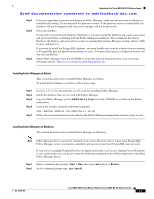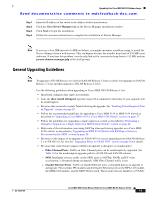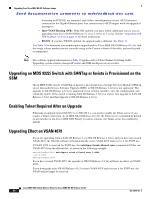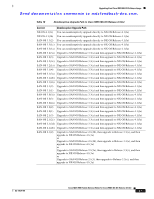HP Cisco MDS 9020 Cisco MDS 9000 Family Release Notes for Cisco MDS NX-OS Rele - Page 16
Red Hat Enterprise Linux AS Release 4 Nahant Update 6, Windows 2003 SP2, XP SP2, Windows Vista
 |
View all HP Cisco MDS 9020 manuals
Add to My Manuals
Save this manual to your list of manuals |
Page 16 highlights
Upgrading Your Cisco MDS NX-OS Software Image Send documentation comments to mdsfeedback-doc.com. • Windows 2003 SP2, XP SP2, Windows Vista • Red Hat Enterprise Linux AS Release 4 (Nahant Update 6) • Solaris (SPARC) 8, 9, and 10 • VMWare ESX 3.5: • Virtual Operating System: Windows 2003 SP2 • Java Sun JRE and JDK 1.5(x) and JRE 1.6 are supported • Java Web Start 1.2, 1.0.1, 1.5, 1.6 • Firefox 1.5 and 2.0 • Internet Explorer 6.x, and 7.0 • Oracle 11g Enterprise Edition • Oracle 10g Enterprise Edition • Oracle Database 10g Express • PostgreSQL 8.2 (Windows and Linux) • PostgreSQL 8.1 (Solaris) • Cisco ACS 3.1 and 4.0 • PIX Firewall • IP Tables • SSH v2 • Global Enforce SNMP Privacy Encryption • HTTPS Note Cisco Fabric Manager has not been officially tested on any 64-bit platforms. Currently, we support only 32-bit platforms. Step 2 Step 3 Ensure data migration when upgrading Cisco Fabric Manager from Cisco SAN-OS Releases 3.1(2b) and later. If you are upgrading Cisco Fabric Manager in Cisco SAN-OS Releases 3.1(2b) and later, be aware that data is migrated from the Hypersonic HSQL database to either the PostgreSQL database or Oracle Database 10g Express during the installation. Data is also migrated from Oracle Database 10g Express to Oracle Database 10g Express. If you migrate the database from Oracle to Oracle, the schema is updated. Refer to Table 9 for information on the supported upgrade path. Ensure data migration when upgrading Cisco Fabric Manager from releases prior to Cisco NX-OS Releases 4.1(3a). If you are upgrading Fabric Manager in a Cisco SAN-OS Release prior to 3.1(2b), be aware that data is migrated from the Hypersonic HSQL database to either the PostgreSQL database or the Oracle Database 10g Express during the installation. The Fabric Manager Installer installs the PostgreSQL database on Windows. If you want to install the PostgreSQL database on Solaris or Linux, or if you want to install the Oracle Database 10g Express database, follow the instructions in the "Installation of Cisco MDS SAN-OS and Fabric Manager" section in the Cisco MDS 9000 Family Fabric Manager Configuration Guide. Refer to Table 9 for information on the supported upgrade path. Cisco MDS 9000 Family Release Notes for Cisco MDS NX-OS Release 4.1(3a) 16 OL-17675-05