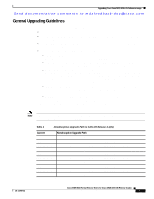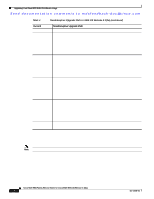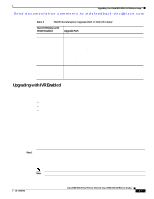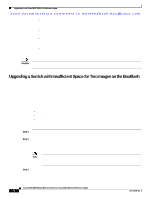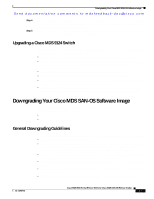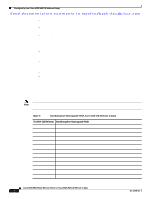HP Cisco MDS 9120 Cisco MDS 9000 Family Release Notes for Cisco MDS SAN-OS Rel - Page 14
Reconfiguring SSM Ports Before Upgrading to SAN-OS Release 3.1(2a
 |
View all HP Cisco MDS 9120 manuals
Add to My Manuals
Save this manual to your list of manuals |
Page 14 highlights
Upgrading Your Cisco MDS SAN-OS Software Image Send documentation comments to [email protected] Step 2 Issue the no ivr virtual-fcdomain-add vsan-ranges vsan-range command to disable RDI mode on all IVR enabled switches. The range of values for a VSAN ID is 1 to 4093. This can cause traffic disruption. Note Complete Step 2 for all IVR enabled switches before moving to Step 3. Step 3 Step 4 Step 5 Step 6 Step 7 Check the syslogs for any ISL that was isolated. 2005 Aug 31 21:52:04 switch %FCDOMAIN-2-EPORT_ISOLATED: %$VSAN 2005%$ Isolation of interface port-channel 52 (reason: unknown failure) 2005 Aug 31 21:52:04 switch %FCDOMAIN-2-EPORT_ISOLATED: %$VSAN 2005%$ Isolation of interface port-channel 51 (reason: domain ID assignment failure) Issue the following commands for the isolated switches in Step 3: switch(config)# vsan database switch(config-vsan-db)# vsan vsan-id suspend switch(config-vsan-db)# no vsan vsan-id suspend Issue the ivr refresh command to perform an IVR refresh on all the IVR enabled switches. Issue the copy running-config startup-config command to save the RDI mode in the startup configuration on all of the switches. Follow the normal upgrade guidelines for Release 2.1(2b). If you are adding new switches running Cisco MDS SAN-OS Release 2.1(2b) or later, upgrade all of your existing switches to Cisco SAN-OS Release 2.1(2b) as described in this workaround. Then follow the normal upgrade guidelines for Release 3.1(2a). Note RDI mode should not be disabled for VSANs running in interop mode 2 or interop mode 3. Reconfiguring SSM Ports Before Upgrading to SAN-OS Release 3.1(2a) Starting with Cisco MDS SAN-OS Release 3.0(1), the SSM front panel ports can no longer be configured in auto mode, which is the default for releases prior to Release 3.0(1). Note To avoid any traffic disruption, modify the configuration of the SSM ports as described below, before upgrading a SAN-OS software image prior to Release 3.1(2a). For more information on upgrading SAN-OS software, see the "Upgrading Your Cisco MDS SAN-OS Software Image" section on page 9. If the configuration is not updated before the upgrade, the installation process for the new image will automatically convert all ports configured in auto mode to Fx mode. This change in mode might cause a disruption if the port is currently operating in E mode. To upgrade the image on your SSM without any traffic disruption, follow these steps: Step 1 Verify the operational mode for each port on the SSM using the show interface command: switch# show interface fc 2/1 - 32 fc2/1 is up Cisco MDS 9000 Family Release Notes for Cisco MDS SAN-OS Release 3.1(2a) 14 OL-12208-03