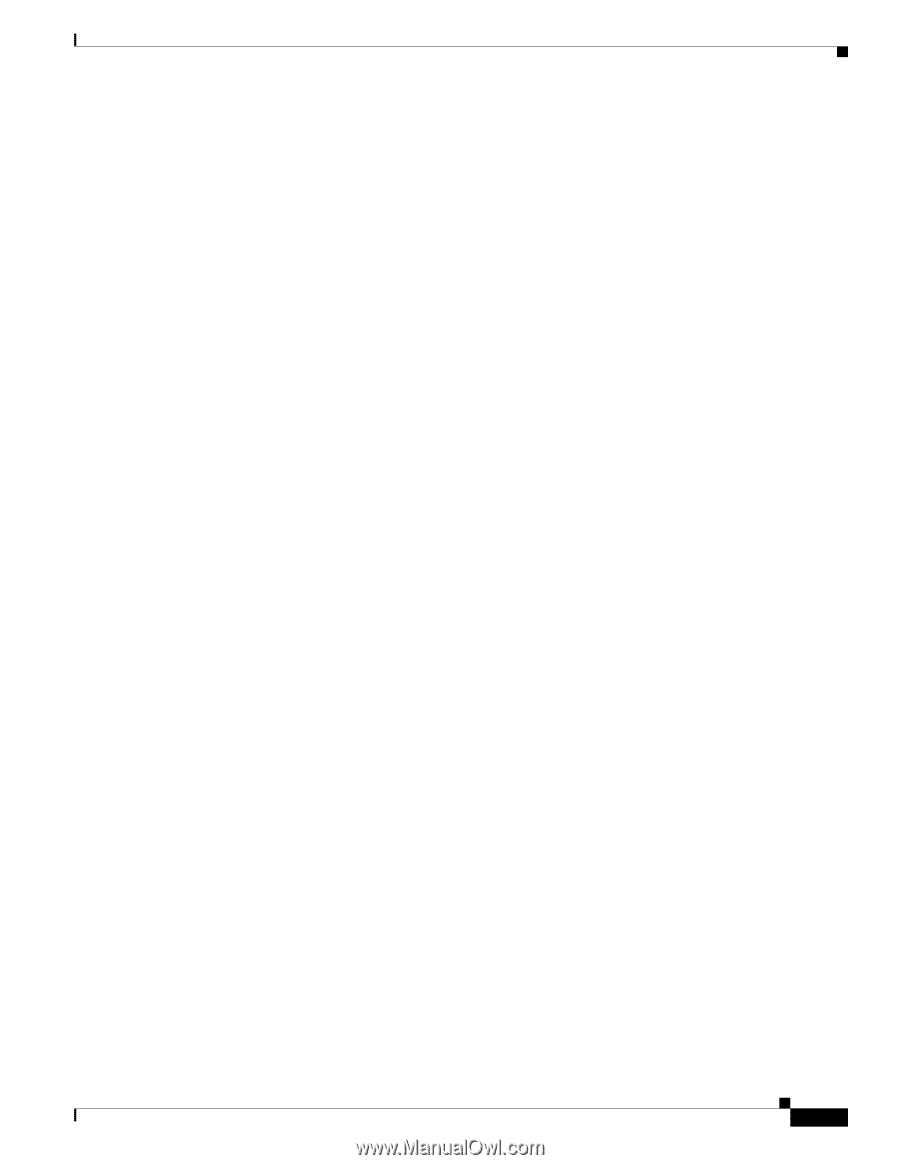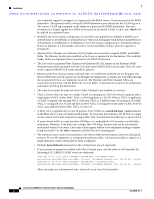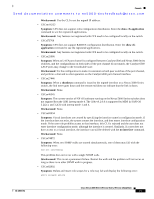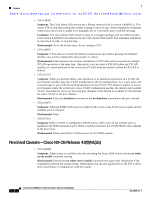HP Cisco MDS 9124 Cisco Nexus 5000 Series Release Notes, Release 4.0(1a)N1(1) - Page 13
copy startup, copy running startup
 |
View all HP Cisco MDS 9124 manuals
Add to My Manuals
Save this manual to your list of manuals |
Page 13 highlights
Caveats Send documentation comments to [email protected] • CSCsu93313 Symptom: Within a configuration session, 125 unique VACLs are created with a total of 1023 TCAM entries. The verify command fails with the following message: d2-switch-2(config)# configure session 30 Config Session started, Session ID is 1 d2-switch-2(config-s)# verify Failed to start Verification: Message Timed Out d2-switch-2(config-s)# commit Failed to complete Verification: no free label This problem occurs with large VACL configurations. Once the Cisco Nexus 5000 Series switch gets into this state, subsequent VACL configurations fail. Workaround: A reload is needed to recover the configuration. • CSCsu50589 Symptom: If an invalid IP address is configured within a RADIUS configuration (such RADIUS server), any manipulation of the RADIUS configuration causes timeouts to the console such as show running-configuration or copy running to startup. Workaround: Configure a valid IP address for a RADIUS configuration. • CSCsv19979 Symptom: Any FC port set to SD mode does not come up until the speed is configured manually. The port goes into the Error disabled state and the only way to bring it online as SD is to manually set the speed 2 G or 4 G. Workaround: Configure the speed manually to 2 G or 4 G. • CSCsv00402 Symptom: When you downgrade from the 4.0(1a)N1 release to a previous software release, any static IGMP entries that have been configured over an Ether channel are lost after the downgrade. Workaround: After you downgrade to the previous release and reload the switch, reconfigure any static IGMP groups configured over an etherchannel. Alternately you can also do a copy startup running to reload the startup configuration. After that do a copy running startup to make sure the static IGMP entries are re added properly to the startup configuration. • CSCsu66201 Symptom: If the name server IP address is unreachable, the TACACS daemon gets stuck trying to resolve the server names. While it is stuck, TACACS commands, including common commands such as show running-config and copy running-config startup-config, are not processed. Workaround: Fix the network connectivity to the name server IP address. • CSCsr20499 Symptom: When you restore a configuration to running-config from a configuration file, ACL manager may leak memory. The size of the leak is related to the size of ACL configurations and the number of times the restoration occurs. The switch may reboot if the ACL configuration is very large and the restoration occurs too many times. Workaround: None. • CSCsq64251 Symptom: TACACS+ fails if the user name input at login initiates a directed request authentication. The syntax to authenticate a directed request to a switch is username@(IP address or name of TACACS+ server). OL-16601-01 Cisco Nexus 5000 Series Release Notes, Release 4.0(1a)N1(1) 13