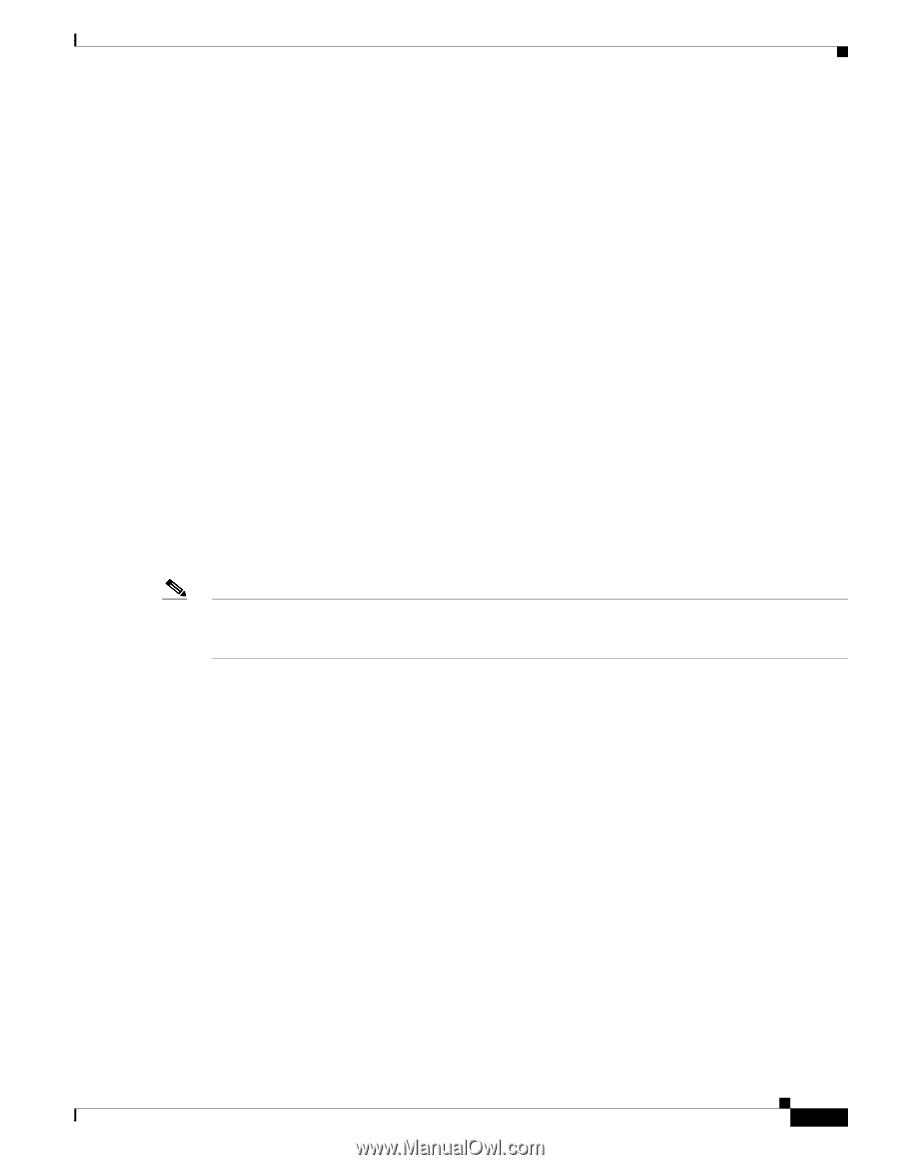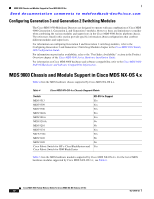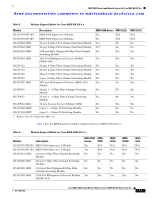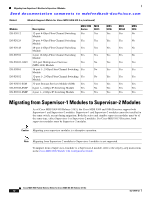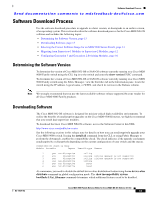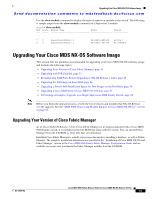HP Cisco MDS 9124 Cisco MDS 9000 Family Release Notes for Cisco MDS NX-OS Rele - Page 15
Upgrading Your Cisco MDS NX-OS Software Image, Upgrading Your Version of Cisco Fabric Manager
 |
View all HP Cisco MDS 9124 manuals
Add to My Manuals
Save this manual to your list of manuals |
Page 15 highlights
Upgrading Your Cisco MDS NX-OS Software Image Send documentation comments to [email protected] Use the show module command to display the type of supervisor module in the switch. The following is sample output from the show module command on a Supervisor 2 module: switch# show module Mod Ports Module-Type Model Status ... ... 7 0 Supervisor/Fabric-2 DS-X9530-SF2-K9 active * 8 0 Supervisor/Fabric-2 DS-X9530-SF2-K9 ha-standby Upgrading Your Cisco MDS NX-OS Software Image This section lists the guidelines recommended for upgrading your Cisco MDS NX-OS software image and includes the following topics: • Upgrading Your Version of Cisco Fabric Manager, page 15 • Upgrading with IVR Enabled, page 23 • Reconfiguring SSM Ports Before Upgrading to NX-OS Release 4.1(1b), page 25 • Upgrading the SSI Image on Your SSM, page 26 • Upgrading a Switch with Insufficient Space for Two Images on the Bootflash, page 26 • Upgrading a Cisco MDS 9124 or Cisco MDS 9134 Switch, page 27 • Performing a Disruptive Upgrade on a Single Supervisor MDS Family Switch, page 28 Note Before you begin the upgrade process, review the list of chassis and modules that NX-OS Release 4.1(1b) supports. See the "MDS 9000 Chassis and Module Support in Cisco MDS NX-OS 4.x" section on page 10. Upgrading Your Version of Cisco Fabric Manager As of Cisco SAN-OS Release 3.2(1), Cisco Fabric Manager is no longer packaged with a Cisco MDS 9000 Family switch. It is included on the CD-ROM that ships with the switch. You can install Fabric Manager from the CD-ROM or from files that you download. Installing Cisco Fabric Manager is a multi-step process that involves installing a database, as well as Fabric Manager. The complete installation instructions are provided in the "Installation of Cisco MDS NX-OS and Fabric Manager" section in the Cisco MDS 9000 Family Fabric Manager Configuration Guide, and are available on-screen once you launch the Fabric Manager installer from the CD-ROM. OL-17675-02 Cisco MDS 9000 Family Release Notes for Cisco MDS NX-OS Release 4.1(1b) 15