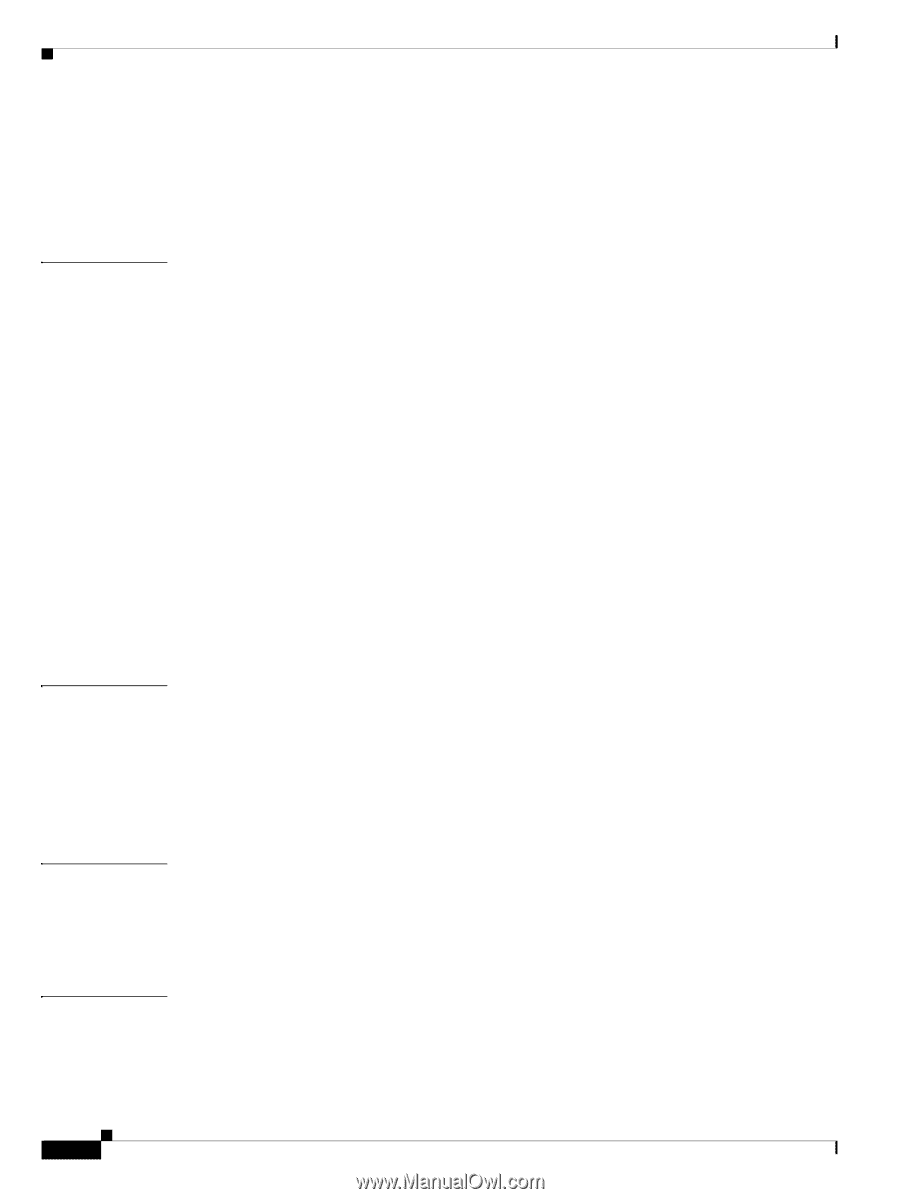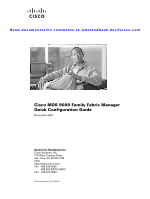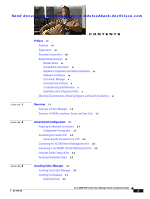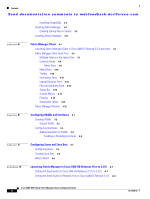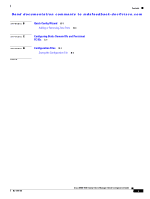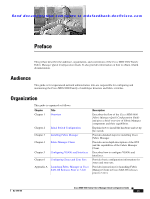HP Cisco MDS 9124 Cisco MDS 9000 Family Fabric Manager Quick Configuration Gui - Page 4
Fabric Manager Client, Configuring VSANs and Interfaces, Configuring Zones and Zone Sets
 |
View all HP Cisco MDS 9124 manuals
Add to My Manuals
Save this manual to your list of manuals |
Page 4 highlights
Contents Send documentation comments to [email protected] Installing PostgreSQL 3-3 Installing Fabric Manager 3-4 Creating Startup Files in Solaris 3-5 Installing Device Manager 3-11 4 C H A P T E R Fabric Manager Client 4-1 Launching Fabric Manager Client in Cisco SAN-OS Release 3.2(1) and Later 4-1 Fabric Manager Client Quick Tour 4-6 Multiple Fabrics in the Fabric Pane 4-7 Contents Panes 4-8 Fabric Pane 4-8 Main Menu 4-10 Toolbar 4-10 Information Pane 4-12 Logical Domains Pane 4-13 Physical Attributes Pane 4-13 Status Bar 4-14 Context Menus 4-14 Filtering 4-14 Detachable Tables 4-15 Fabric Manager Wizards 4-15 5 C H A P T E R Configuring VSANs and Interfaces 5-1 Creating VSANs 5-2 Default VSAN 5-2 Configuring Interfaces 5-4 Adding Interfaces to VSANs 5-4 Enabling or Disabling Interfaces 5-5 6 C H A P T E R Configuring Zones and Zone Sets 6-1 Configuring Zones 6-2 Creating Zone Sets 6-4 What's Next? 6-6 A A P P E N D I X Launching Fabric Manager in Cisco SAN-OS Releases Prior to 3.2(1) A-1 Setting the Seed Switch in Cisco SAN-OS Releases 3.1(1) to 3.2(1) A-1 Setting the Seed Switch in Releases Prior to Cisco SAN-OS Release 3.1(1) A-3 Cisco MDS 9000 Family Fabric Manager Quick Configuration Guide iv OL-7765-06