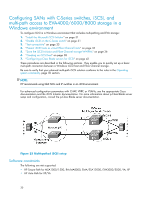HP Cisco MDS 9134 HP StorageWorks C-Series iSCSI Configuration Guide (AA-RW7PE - Page 34
Add Target Portal window, name of the second con
 |
View all HP Cisco MDS 9134 manuals
Add to My Manuals
Save this manual to your list of manuals |
Page 34 highlights
Figure 26 Add Target Portal window 3. Enter the IP address or DNS name of the first configured iSCSI GbE port. 4. Click OK. 5. Repeat steps 2 through 4 using the IP address or DNS name of the second configured iSCSI GbE port. The IP addresses are now added to the list of Target Portals (Figure 27). The iSCSI Initiator has connected to the iSCSI-enabled C-Series switch. The switch generates a unique virtual WWPN for the iSCSI Initiator's IP address. 34

Figure 26 Add Target Portal window
3.
Enter the IP address or DNS name of the
fi
rst con
fi
gured iSCSI GbE port.
4.
Click
OK
.
5.
Repeat steps 2 through 4 using the IP address or DNS
name of the second con
fi
gured iSCSI GbE port.
The IP addresses are now added to the list of Target Portals
(
Figure 27
).
The iSCSI Initiator has connected to the iSCSI-enabled C-Series switch. The switch generates a unique
virtual WWPN for the iSCSI Initiator’s IP address.
34