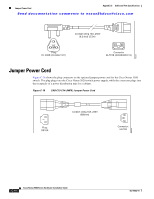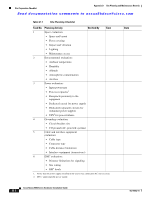HP Cisco MDS 9216 Cisco Nexus 5000 Series Hardware Installation Guide (OL-1590 - Page 107
Troubleshooting Hardware Components, Overview, SNMP Traps, Switch Hardware Best Practices
 |
View all HP Cisco MDS 9216 manuals
Add to My Manuals
Save this manual to your list of manuals |
Page 107 highlights
Send documentation comments to [email protected] E A P P E N D I X Troubleshooting Hardware Components This appendix describes how to identify and resolve problems that might occur with the hardware components of the Cisco Nexus 5000 switch. It includes the following sections: • Overview, page E-1 • SNMP Traps, page E-1 • Switch Hardware Best Practices, page E-1 Overview The key to success when troubleshooting the system hardware is to isolate the problem to a specific system component. The first step is to compare what the system is doing to what it should be doing. Because a startup problem can usually be attributed to a single component, it is more efficient to isolate the problem to a subsystem rather than troubleshoot each separate component in the system. Problems with the initial power up are often caused by a module that is not firmly connected to the backplane or a power supply that has been disconnected from the power cord connector. Overheating can also cause problems with the system, though typically only after the system has been operating for an extended period of time. The most common cause of overheating is the failure of a fan module. SNMP Traps You can set SNMP traps to monitor fans, power supplies, and temperature settings, or to test a call home application. Use the following commands to set SNMP traps: • test pfmtest-SNMP-trap fan • test pfmtest-SNMP-trap power supply • test pfmtest-SNMP-trap temp-sensor Switch Hardware Best Practices Use the recommendations in this section to ensure the proper installation, initialization, and operation of the switch. This section includes the following topics: OL-15902-01 Cisco Nexus 5000 Series Hardware Installation Guide E-1