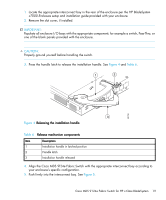HP Cisco MDS 9216 Cisco MDS 9124e Fabric Switch for HP c-Class BladeSystem Use - Page 21
Checking LEDs, Setting the IP address
 |
View all HP Cisco MDS 9216 manuals
Add to My Manuals
Save this manual to your list of manuals |
Page 21 highlights
Checking LEDs See Figure 6 to locate power-on LEDs. 1 EXT 1 EXT 2 EXT 3 EXT 4 181738 ! : 2 Figure 6 Verifying power-on LEDs Verify that the LEDs match the indicators described in Table 7. Table 7 Power-on LEDs Item Description Indicators 1 UID LED - used to help user locate a specific Off module in the BladeSystem for replacement, etc. 2 Health ID LED Steady green light Setting the IP address Obtain the following items to set the IP address via a serial connection: • Computer with a terminal application (such as HyperTerminal in a Windows environment or TERM in a UNIX environment • Null modem serial cable Set the IP address: 1. Verify that the enclosure is powered on. 2. Identify the active OA in the BladeSystem. 3. Connect a Null modem serial cable from your computer to the serial port of the active OA. 4. Configure the terminal application as follows: • In a Windows environment: • Baud rate-9600 bits per second • 8 data bits • None (No parity) • 1 stop bit • No flow control Cisco MDS 9124e Fabric Switch for HP c-Class BladeSystem 21