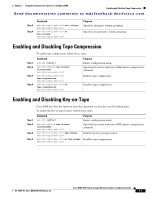HP Cisco MDS 9222i Cisco MDS 9000 Family Storage Media Encryption Configuratio - Page 166
Enabling and Disabling SME Clustering, Enabling and Disabling the Cisco SME Service, Creating
 |
View all HP Cisco MDS 9222i manuals
Add to My Manuals
Save this manual to your list of manuals |
Page 166 highlights
Enabling and Disabling SME Clustering Chapter 7 Using the Command Line Interface to Configure SME Send documentation comments to [email protected] 2. Enable SME on the MDS-18/4 module switch. 3. Add the SME interface to the MDS-18/4 module switch. 4. Add a fabric that includes the MDS-18/4 module switch with the SME interface. 5. Create a cluster. a. Name the cluster. b. Select the fabrics that you want to create a cluster from. c. Select the SME interfaces from the fabrics that you are including in the cluster. d. Select the master key security level (Basic, Standard, or Advanced). e. Select the security key (shared or unique) and tape preferences (store the key on tape, automatic volume grouping, and compression). f. Specify the Key Management Center server and key certificate file. g. Specify the password to encrypt the master key and download the key file. Enabling and Disabling SME Clustering The first step in the process of configuring Cisco SME is to enable the SME clustering. To enable or disable the SME cluster, follow these steps: Step 1 Step 2 Step 3 Command switch# conf t switch(config)# switch(config)# feature cluster switch(config)# no feature cluster Purpose Enters configuration mode. Enables clustering. Disables clustering. Enabling and Disabling the Cisco SME Service Cisco SME services must be enabled to take advantage of the SME encryption and security features. After enabling the SME cluster, the second step in the process of configuring Cisco SME is to enable the SME service. To enable the SME service, follow these steps: Step 1 Step 2 Step 3 Command switch# config t switch(config)# feature sme switch(config)# no feature sme Purpose Enters configuration mode. Enables Cisco SME features. Disables Cisco SME features For additional information on clusters, see Chapter 4, "Cisco SME Cluster Management." Creating the SME Interface After enabling the cluster and enabling SME, configure the SME interface on the switch. Cisco MDS 9000 Family Storage Media Encryption Configuration Guide 7-2 OL-18091-01, Cisco MDS NX-OS Release 4.x