HP Color Copier 170 (English) HP Color Copier Model 160/170/260/270 User Guide - Page 7
Welcome - color copier transfer paper
 |
View all HP Color Copier 170 manuals
Add to My Manuals
Save this manual to your list of manuals |
Page 7 highlights
Welcome! 1 Welcome to your new HP Color Copier! This guide will help you set up and use your new HP Color Copier. If you have the HP Color Copier without the automatic document feeder (ADF), the lid functions as a paper holder. You can produce high-quality color and black-and-white copies using a variety of paper types and sizes, including iron-on transfers. You can enlarge or reduce the size of the copies you make from 25% to 400% of the image's original size. You can make the image lighter or darker, adjust the color intensity, and specify the quality of the copies you make. You can also use special digital copying features to help you create business cards, brochures, name badges - and even posters. HP Color Copier User's Guide 1-1
-
 1
1 -
 2
2 -
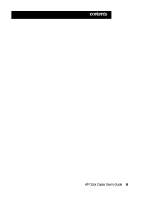 3
3 -
 4
4 -
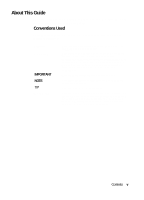 5
5 -
 6
6 -
 7
7 -
 8
8 -
 9
9 -
 10
10 -
 11
11 -
 12
12 -
 13
13 -
 14
14 -
 15
15 -
 16
16 -
 17
17 -
 18
18 -
 19
19 -
 20
20 -
 21
21 -
 22
22 -
 23
23 -
 24
24 -
 25
25 -
 26
26 -
 27
27 -
 28
28 -
 29
29 -
 30
30 -
 31
31 -
 32
32 -
 33
33 -
 34
34 -
 35
35 -
 36
36 -
 37
37 -
 38
38 -
 39
39 -
 40
40 -
 41
41 -
 42
42 -
 43
43 -
 44
44 -
 45
45 -
 46
46 -
 47
47 -
 48
48 -
 49
49 -
 50
50 -
 51
51 -
 52
52 -
 53
53 -
 54
54 -
 55
55 -
 56
56 -
 57
57
 |
 |

HP Color Copier User’s Guide
1-1
Welcome!
1
Welcome to your new HP Color Copier! This guide will help you set up and
use your new HP Color Copier.
If you have the HP Color Copier without the automatic document feeder
(ADF), the lid functions as a paper holder.
You can produce high-quality color and black-and-white copies using a
variety of paper types and sizes, including iron-on transfers.
You can enlarge or reduce the size of the copies you make from 25% to 400%
of the image’s original size. You can make the image lighter or darker, adjust
the color intensity, and specify the quality of the copies you make. You can
also use special digital copying features to help you create business cards,
brochures, name badges — and even posters.
