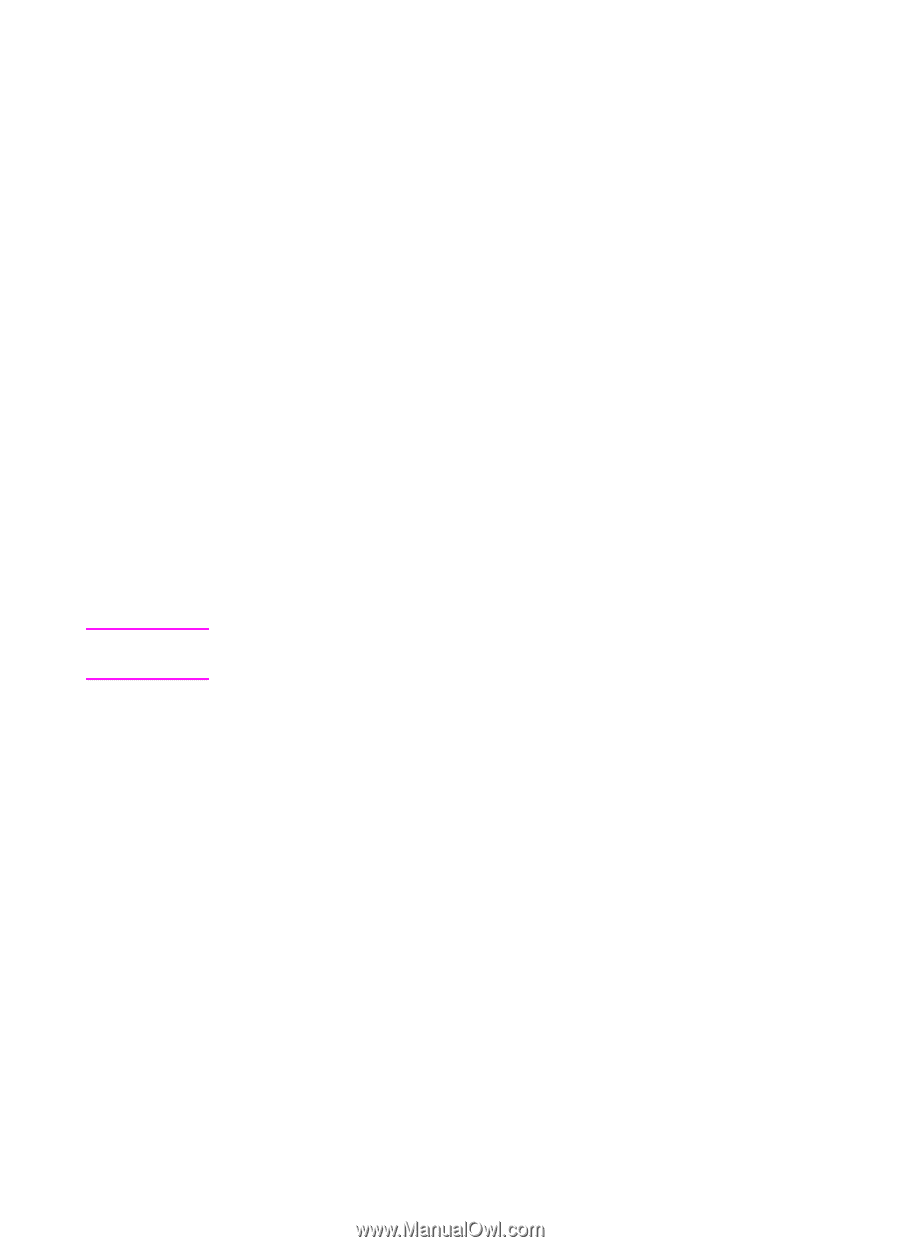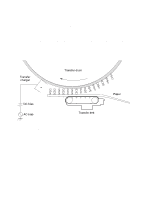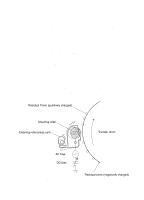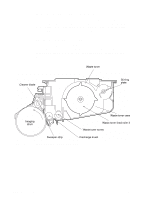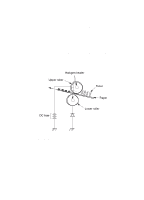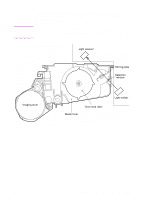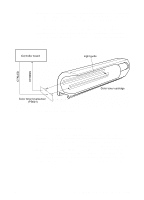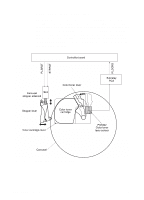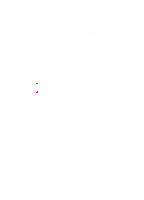HP Color LaserJet 8500 Service Manual - Page 156
Consumable detection mechanisms, Drum kit life detection
 |
View all HP Color LaserJet 8500 manuals
Add to My Manuals
Save this manual to your list of manuals |
Page 156 highlights
Consumable detection mechanisms Note For information on resetting the consumable life counts, see table 24 on page 92. Drum kit life detection The imaging drum cartridge contains a memory device. The number of images printed is written to the imaging drum cartridge memory. The controller board senses the imaging drum life expiration based on the data from the imaging drum cartridge memory. When the image count reaches approximately 40,000 images, DRUM LIFE LOW / REPLACE DRUM KIT is shown on the printer control panel. This error is also written into the imaging drum cartridge memory and cannot be erased. The printer is still able to print after the imaging drum life expiration warning. The controller board counts the number of printed images after notification occurs. When the number reaches approximately 50,000 images, the controller board stops the printer and signals DRUM LIFE OUT / REPLACE DRUM KIT. Printing cannot continue until a new imaging drum is installed. An image is one layer of toner (cyan, magenta, yellow, or black). A fullcolor page is counted as four images. Waste toner level detection The waste toner detection unit in the printer senses the waste toner level by emitting light into the detection window and passing the light through the imaging drum cartridge when the stirring plate in the drum removes the waste toner around the detection window. The controller board detects the toner level by timing from the moment that the detection window is cleared to the time the waste toner recovers the window. If the time is shorter than a stored value in the controller board, DRUM ERROR / REPLACE DRUM KIT is reported on the printer control panel. The controller board writes the data into the imaging drum cartridge memory. The printer is still able to print after the waste toner full warning. The controller board counts the number of printed images after notification occurs. When the number reaches approximately 200 images, the 154 Chapter 5 - Theory of operation EN