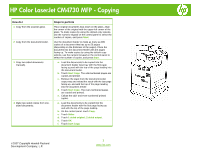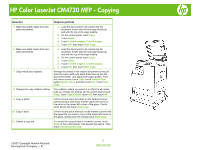HP Color LaserJet CM4730 HP Color LaserJet CM4730 MFP - Job Aid - Copy
HP Color LaserJet CM4730 - Multifunction Printer Manual
 |
View all HP Color LaserJet CM4730 manuals
Add to My Manuals
Save this manual to your list of manuals |
HP Color LaserJet CM4730 manual content summary:
- HP Color LaserJet CM4730 | HP Color LaserJet CM4730 MFP - Job Aid - Copy - Page 1
HP Color LaserJet CM4730 MFP - Copying How do I 1 Copy from the scanner glass. 2 Copy from the document feeder. 3 Copy two-sided documents manually. 4 Make two-sided copies from onesided documents. Steps to perform Place original documents face-down on the glass. Align the corner of the original - HP Color LaserJet CM4730 | HP Color LaserJet CM4730 MFP - Job Aid - Copy - Page 2
HP Color LaserJet CM4730 MFP - Copying How do I 5 Make two-sided copies from twosided documents. 6 Make one-sided copies from twosided documents. 7 Copy sheets in the original document so they all have the same width and place them face-up into the document feeder, and adjust both paper guides.
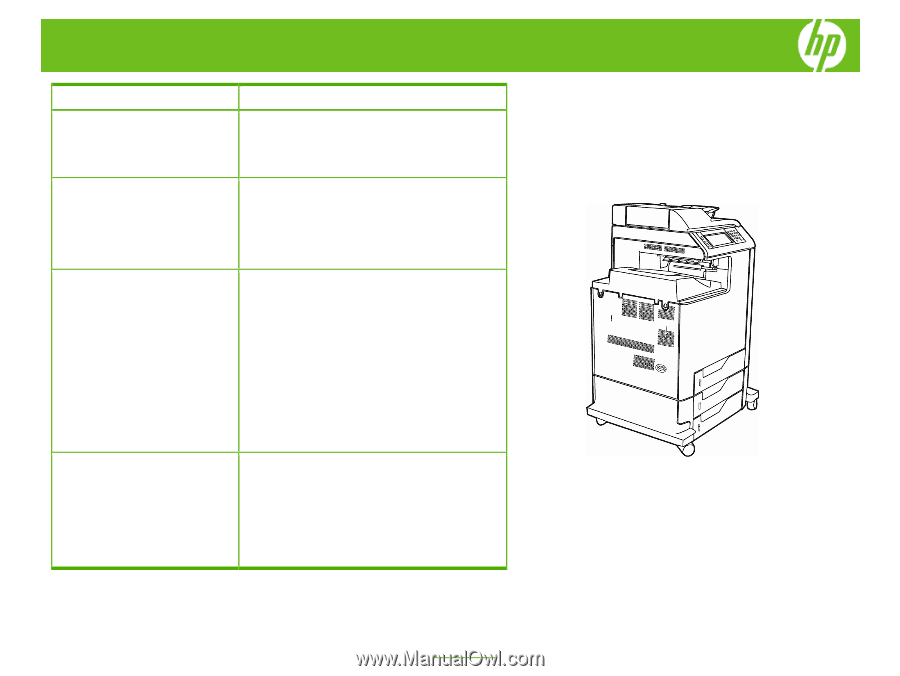
HP Color LaserJet CM4730 MFP - Copying
How do I
Steps to perform
1
Copy from the scanner glass.
Place original documents face-down on the glass. Align
the corner of the original with the upper-left corner of the
glass. To make copies by using the default copy options,
use the numeric keypad on the control panel to select the
number of copies, and press
Start
.
2
Copy from the document feeder.
Use the document feeder to make as many as 999
copies of a document that has up to 50 pages
(depending on the thickness of the pages). Place the
document into the document feeder with the pages
facing up. To make copies by using the default copy
options, use the numeric keypad on the control panel to
select the number of copies, and press
Start
.
3
Copy two-sided documents
manually.
a.
Load the documents to be copied into the
document feeder input tray with the first page
facing up,and with the top of the page leading into
the document feeder.
b.
he odd-numbered pages are
Touch
Start Copy
. T
copied and printed.
c.
the stack from the document feeder
Remove
output tray and reload the stack with the last page
facing up, and with the top of the page leading
into the document feeder.
d.
he even-numbered pages
Touch
Start Copy.
T
are copied and printed.
e.
n-numbered printed
Collate the odd- and eve
copies.
4
Make two-sided copies from one-
a.
d the documents to be copied into the
Loa
document feeder with the first page facing
©
2007 Copyright Hewlett-Packard
Development Company, L.P.
1
www.hp.com
sided documents.
up,
and with the top of the page leading.
b.
On the control panel, touch
Copy
.
c.
Touch
Sides
.
d.
Touch
1-sided original, 2-sided output
.
e.
Touch
OK
.
f.
Touch
Start Copy
.